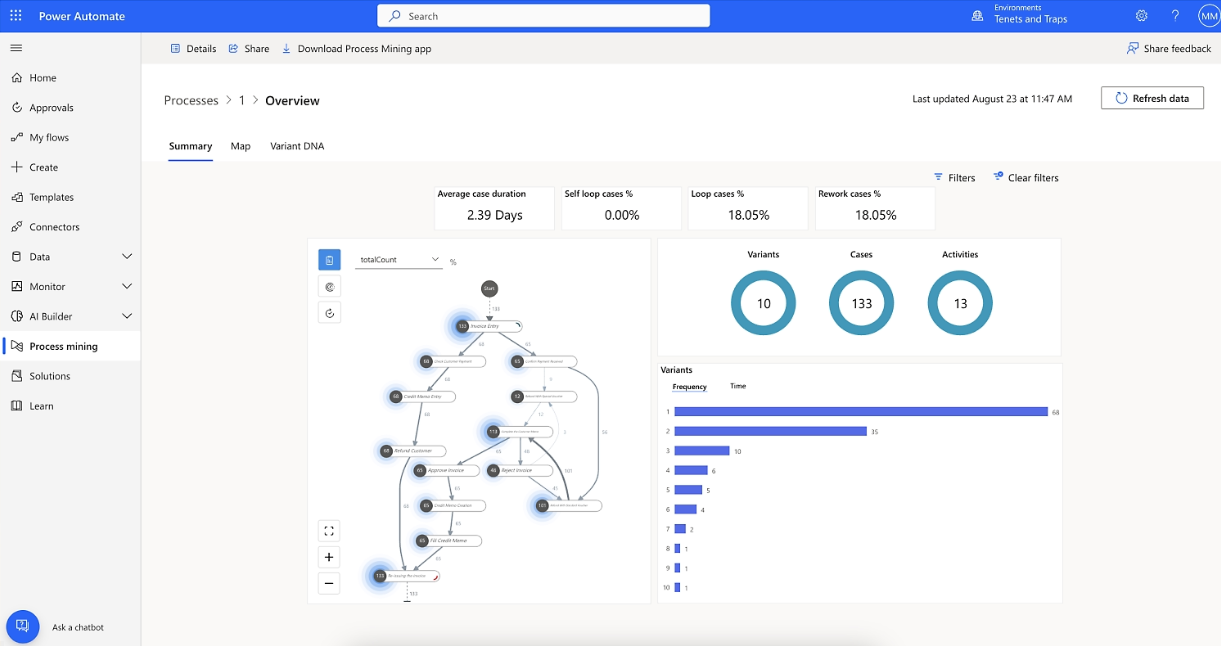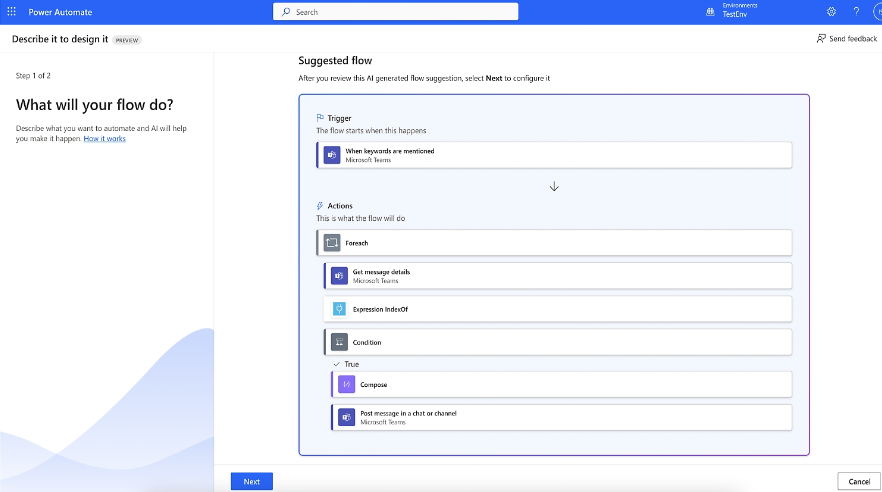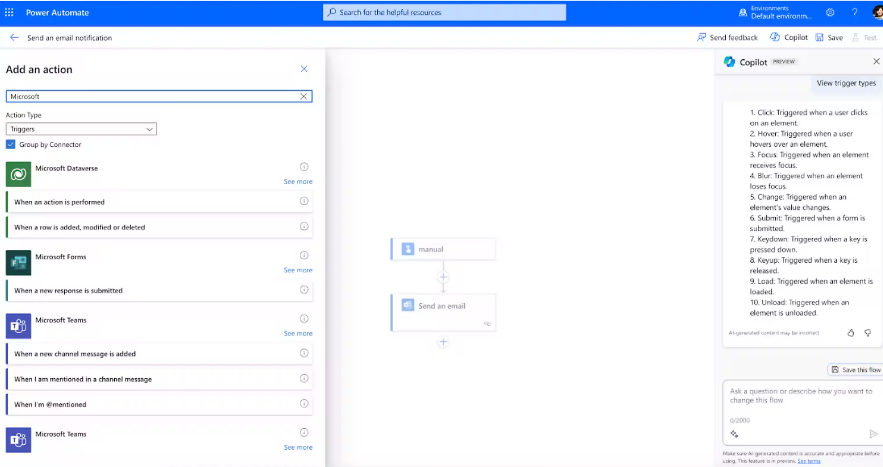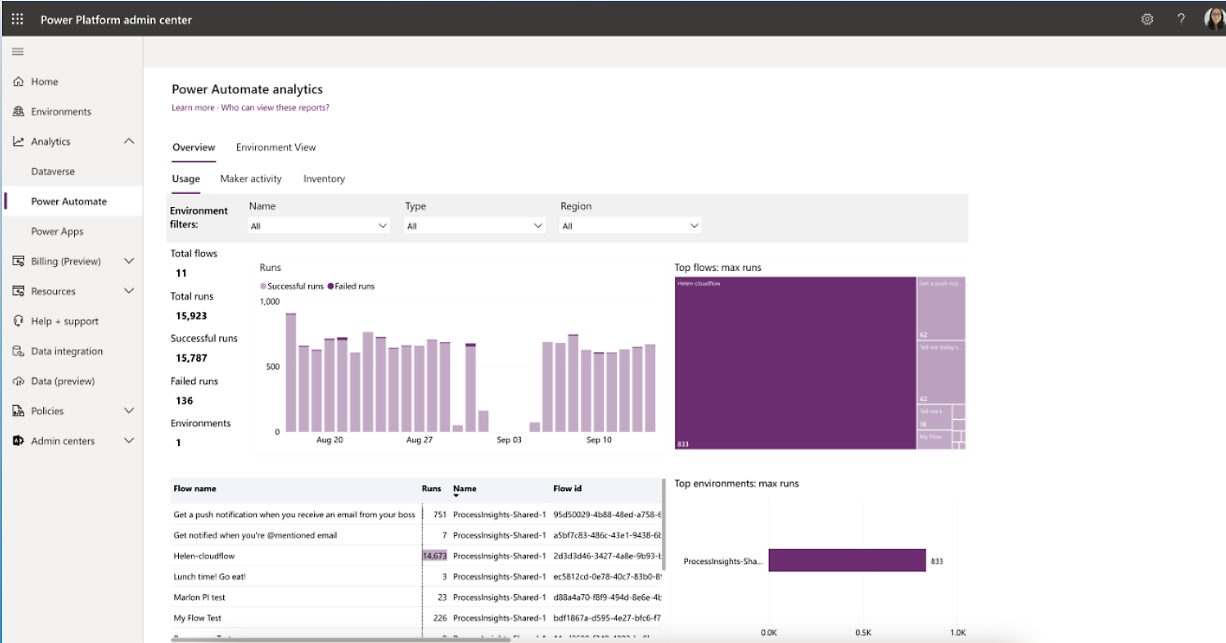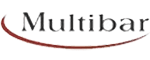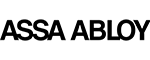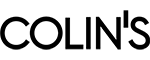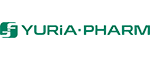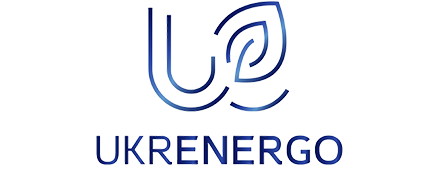Advanced workflows
Microsoft Power Automate is an advanced solution for creating secure, multi-stage workflows. Easily connect disparate applications, data sources, and services to build integrated workflows. Utilize prebuilt templates or craft custom workflows to meet unique business needs.
Adaptable templates
Adopt Microsoft Power Automate’s prebuilt templates and transform your mundane tasks into productive workflows. From managing approvals to synchronizing files to capturing data and beyond, there’s a template for every need.
Different types of flows
Personilized suite of connectors
Power Automate provides seamless integration with over 600 connectors that you can easily connect to data and services across the web and even on-premises. This ensures a unified automation experience across your business suite. Some common data sources include:
Confident deployment
Stay in control with 360-degree live monitoring, centralized governance, elastic scaling, and more. Use Managed Environments, data loss prevention, and more to help keep your data secure.