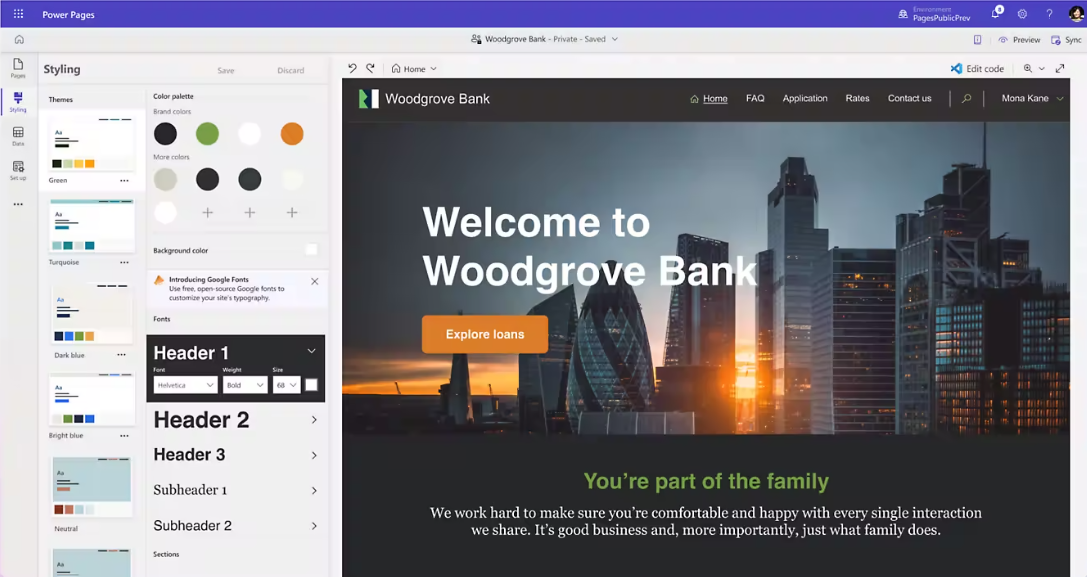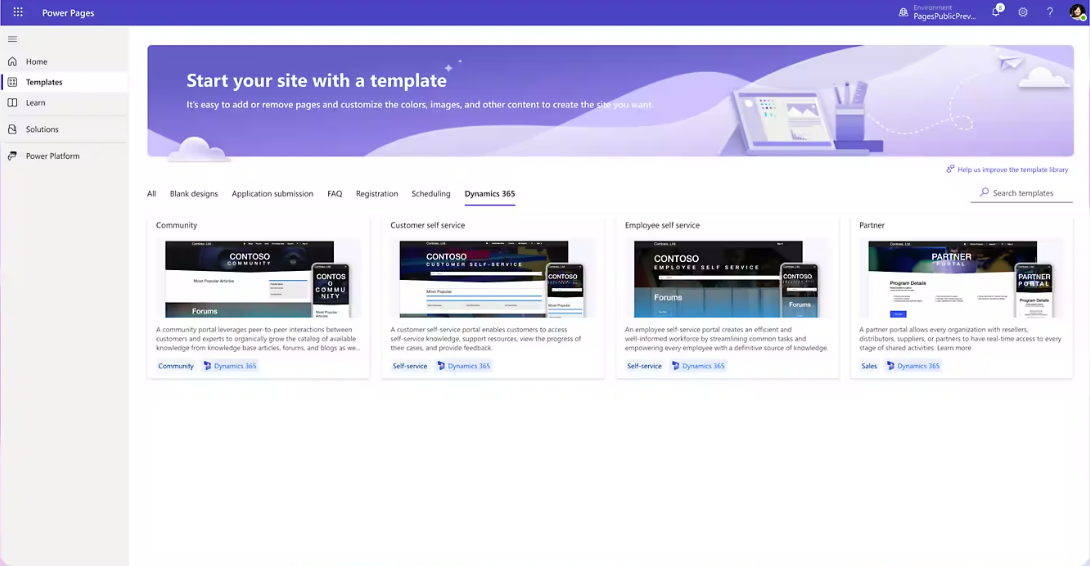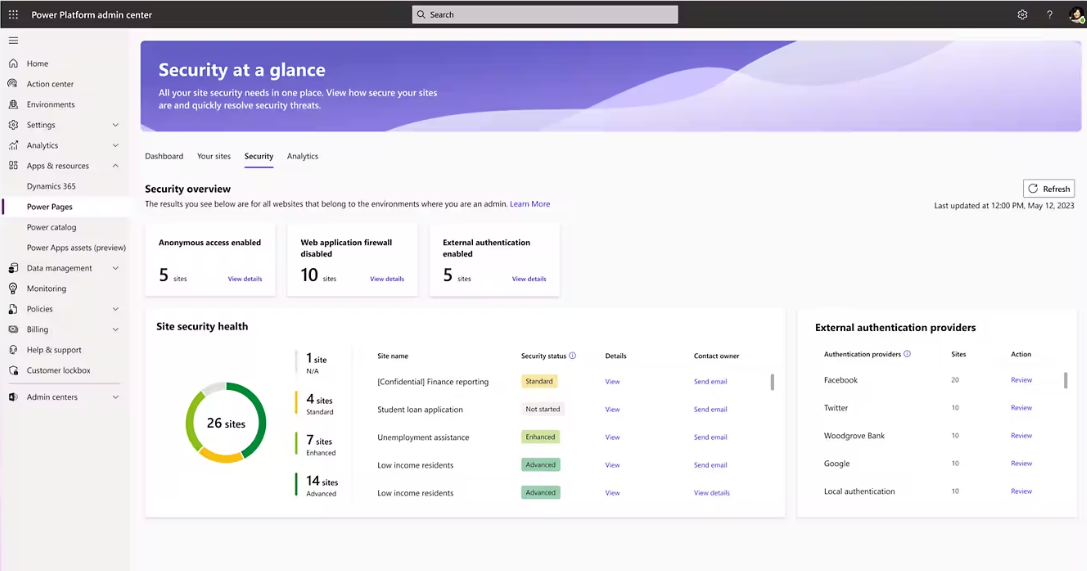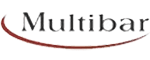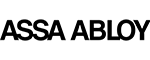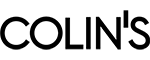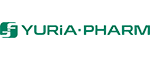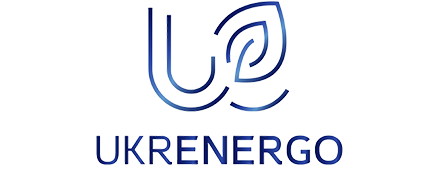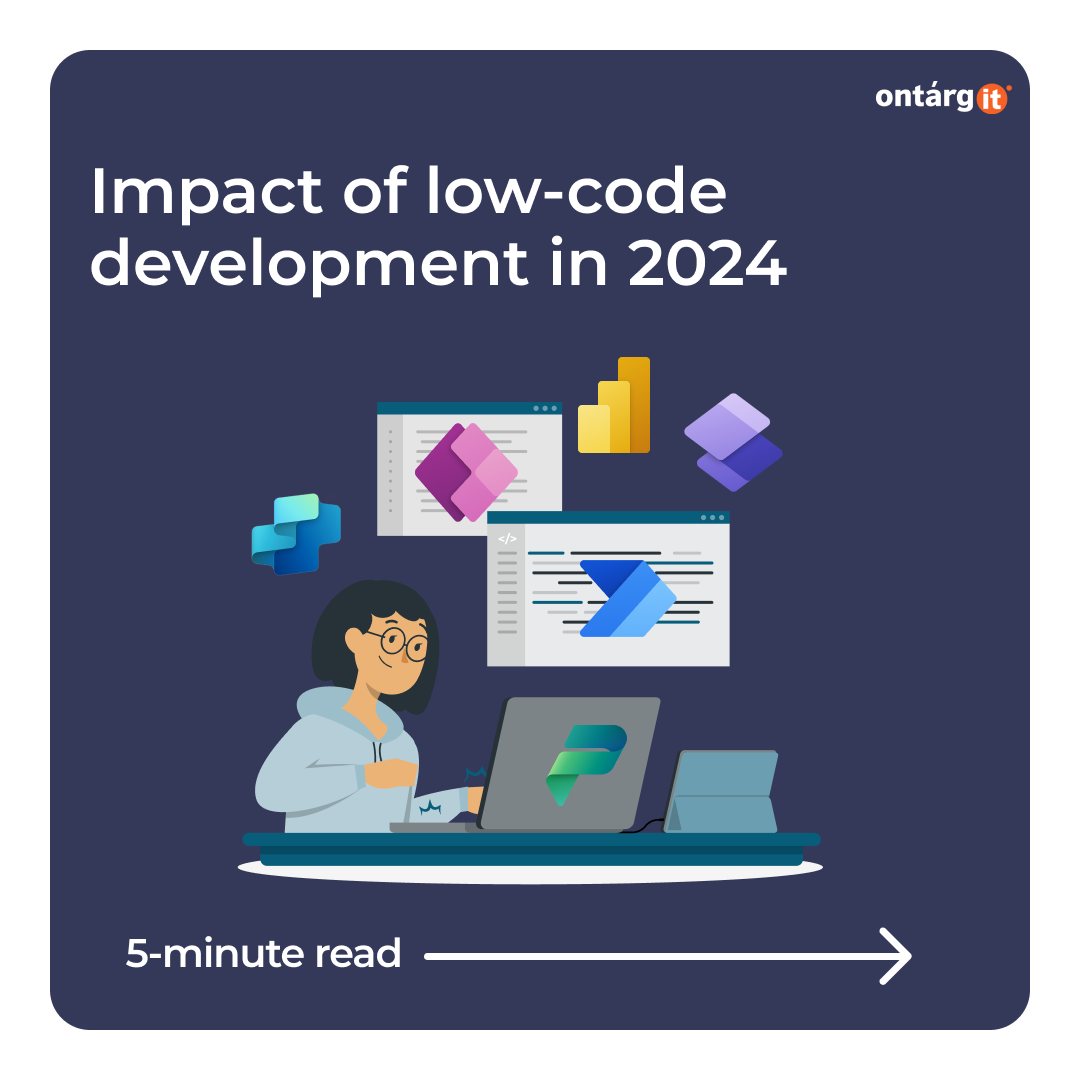Design engaging websites
Use ready-to-go templates
Explore the power of customization with Microsoft Power Pages. Start with foundational building blocks from versatile default templates that include intuitive page structures, navigation, and more. Personalize every section or image, enhancing your site with ease. Extend Dynamics 365 applications to connect with customers, partners, suppliers, and vendors using specially designed templates for customer self-service, community self-service, and partner relationship management.
Unlock Power Pages advantages
Use Design studio
Power Pages design studio is an intuitive interface that enables low-code makers to build and configure rich business web apps.
Monitor security concerns
Alleviate security concerns by performing advanced dynamic security testing scans—simulating attacks like injections and cross-site scripting—and receive guidance on mitigating vulnerabilities discovered. Receive authentication, authorization, and advanced security settings with great UX for configuring web roles and pages permissions.