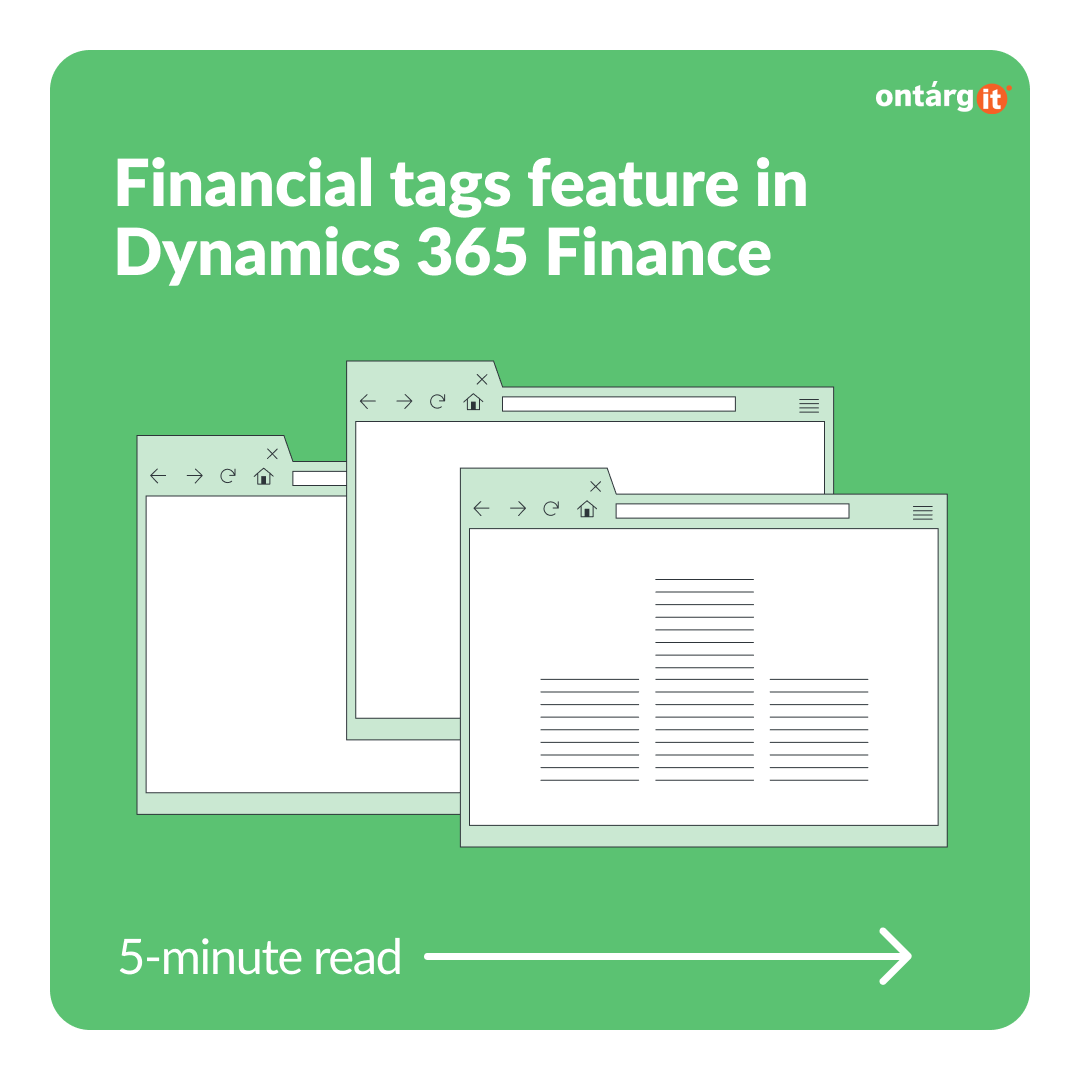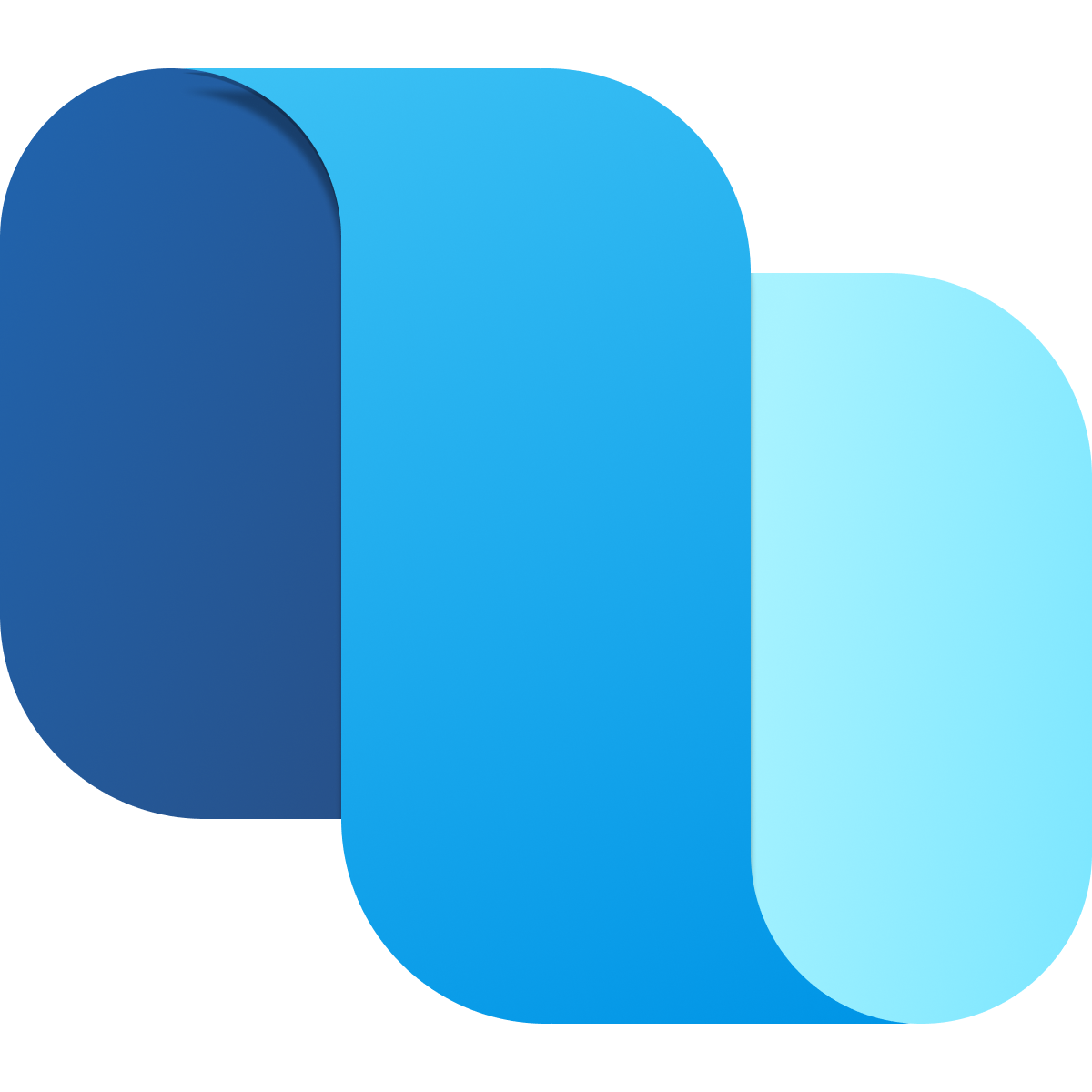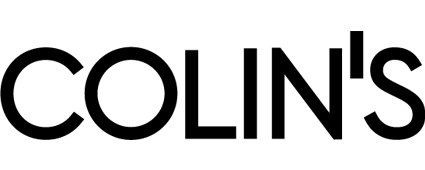Today, organizations use fields such as the document number, description, or financial dimensions to track data from the subledgers such as accounts receivable and payable, inventory ledger and so on in the general ledger. The types of subledger data that are often tracked include sales order or purchase order numbers, vendor or customer names, payment references, invoice numbers, or reference numbers from external transactions that are imported into Microsoft Dynamics 365 Finance. The Financial tags feature eliminates the need to use document numbers, descriptions, or financial dimensions by letting an organization create and enter up to 20 user-defined fields on transactions. Those fields are then stored on the accounting entries that are created for the transactions.
What is the difference between financial dimensions and financial tags?
To start with, financial tags are not part of your account structure, therefore tag values are not validated during transactions postings. On the other hand mandatory financial dimensions are specified by account structure that you set up and required during postings accordingly.
Moreover, in current version tags can not be entered by default from master data, for example from customer or vendor record, whereas default dimension values are entered from master data, such as customers, vendors, products, or projects. Also default Trial balance and some other reports in Finance and operations are not designed to show data in the context of tags.
So, what are the benefits? Firstly, if you use non-reusable values such as document numbers or reference numbers in your financial dimensions, your chart of accounts will explode, because of the uniqueness of so many ledger accounts. Moreover, you have to manually create new value in financial dimensions each time they appear. While tags were designed for non-reusable values. You can easily enter them while creating new transaction and avoid any additional complexity.
Secondly, financial tags can be added, removed, or edited on posted transactions. An audit trail is maintained for all edits that are made to the tag values after posting. You can not do the same actions with financial dimensions
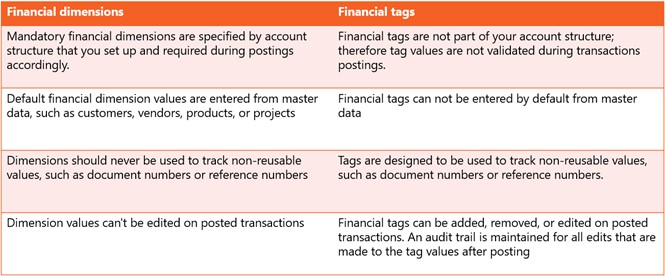
Picture 1. Comparison of financial dimensions and financial tags
Tags are designed to help your organization track data that can be used for internal reporting. Tags can help you with business cases like:
- Your company wants to keep track of all the transactions for a specific unit throughout the life of an asset
- keeping track of accrued expenses by vendor in the General Ledger, instead of maintaining Excel files outside the system to track Vendor ID for expenses.
- tracking marketing campaigns.
Moreover, you can use tags if any necessary data appears after the transactions are posted.
In the latest version of Microsoft Dynamics 365 Finance and Operations Financial tags are available in the limited list of journals, such as Customer and vendor payment journals, fixed assets journal and general journal. In future releases financial tags will be available in more and more documents such as Sales and Purchase orders, invoices, production orders, etc.
To use the financial tags functionality in Microsoft Dynamics 365 Finance and operations you have to set them up first.
To create new financial tag you have to specify financial tag and Value type. It can be either:
- Text – the users can just enter the value entering the record;
- List – You can use the existing data sources in the system for tags. For example workers, purchase order, fixed asset, projects etc;
- Custom list : You can define the tag values. It is important to add that if you use List or custom list as value type, user is still able to input value manually.
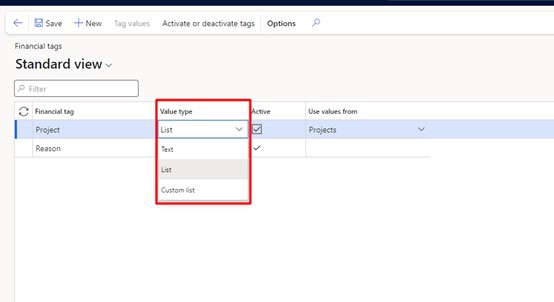
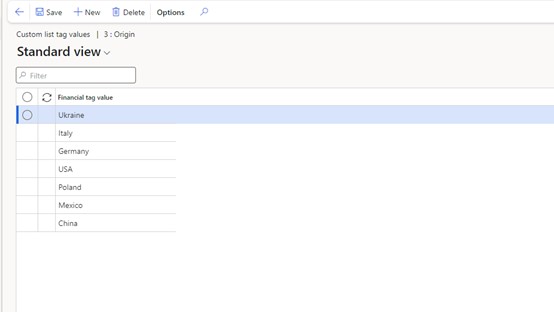
Picture 2. Value types
Picture 3. Custom list example
In our example, let`s imagine that you are creating tags for car distribution company that sell cars both via physical stores and e-commerce. Managers also want to track each car sold and who sold it. The set up can be next:
VIN code with Value type – text
Salesman with value type – List and reference to workers list
Retail channel type with value type Custom list and next values added – Retail store, Online store, Call center, Online marketplace.
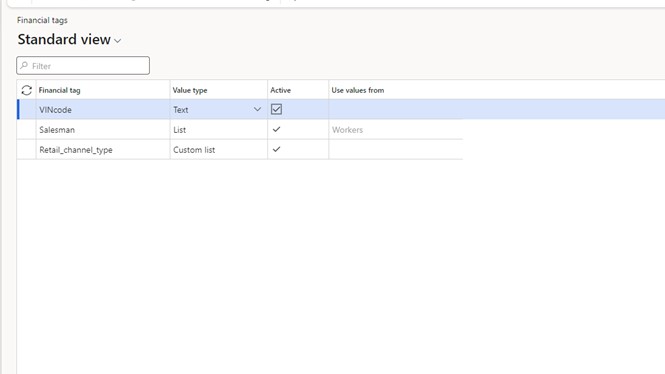
Picture 4. Financial tags example
After all the setup is done you can move on to use your tags. Lets create customer payment journal and fulfill tags for this payment journal. This values will be defaulted in journal lines but you can change them if it is necessary.
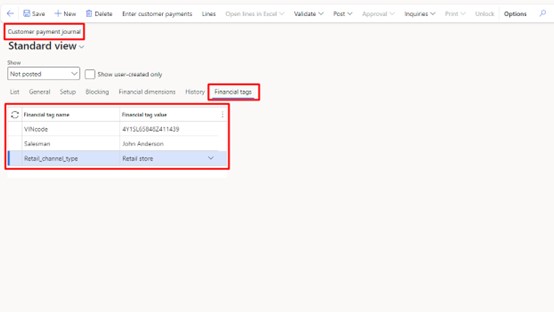
Picture 5. Financial tags for payment journal
On the lines in separate field named Financial tags you can view and modify your tag values for account and offset account. After you enter all the necessary information you can post the journal.
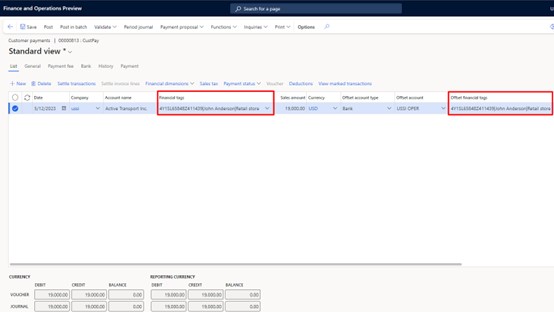
Picture 6. Financial tags on the journal lines
After you posted this journal you will have next transactions. In the Voucher form you can see transactions that were posted. Our financial tags are stored in separate columns so the data can be easily stored and analyzed if necessary.
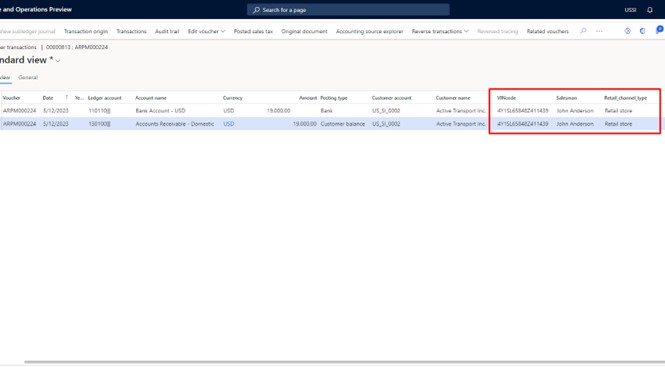
Picture 7. Financial tags on posted transactions
If you need to change your tags you can use Edit voucher on Voucher form and enter new correct values easily.
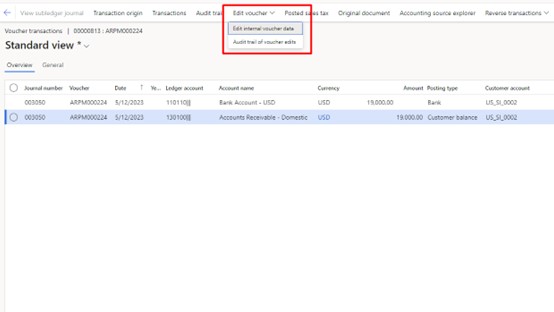
Picture 8. Edit voucher
You can also specify the reason for your changes to track what caused the changes in tags.
In our example let`s imagine that there was a mistake in data from the retail store and wrong salesman was specified during initial postings. We changed salesman and also in reason for edit field specified that mistake in data caused this changes.
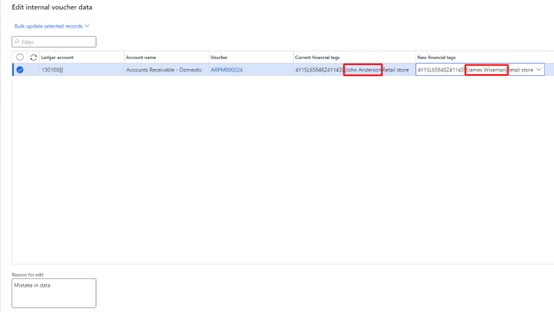
Picture 9. Financial tags edited
From the voucher form you can also view audit trail and see all the changes that were made with date and user who made this changes.
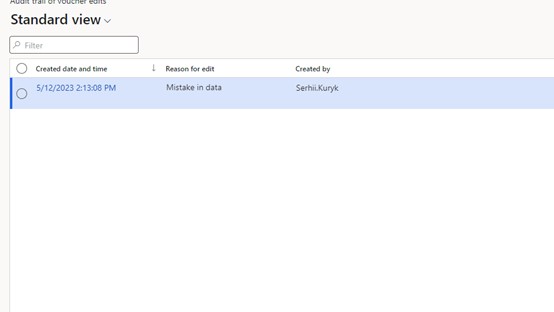
Picture 10. Review financial tags changes
In conclusion, financial tags feature has potential to become useful tool for the financial management. Right combination of financial dimensions and financial tags can make your life easier and help you avoid a lot of unnecessary manual work and also help you gather more information about your company everyday transactions to create more informative reports and analysis.
Moreover, as we mentioned before in the nearest future financial tags will be actively developed, they will be added to other important documents in the system and also add functionality to use financial tags for transaction settlements.