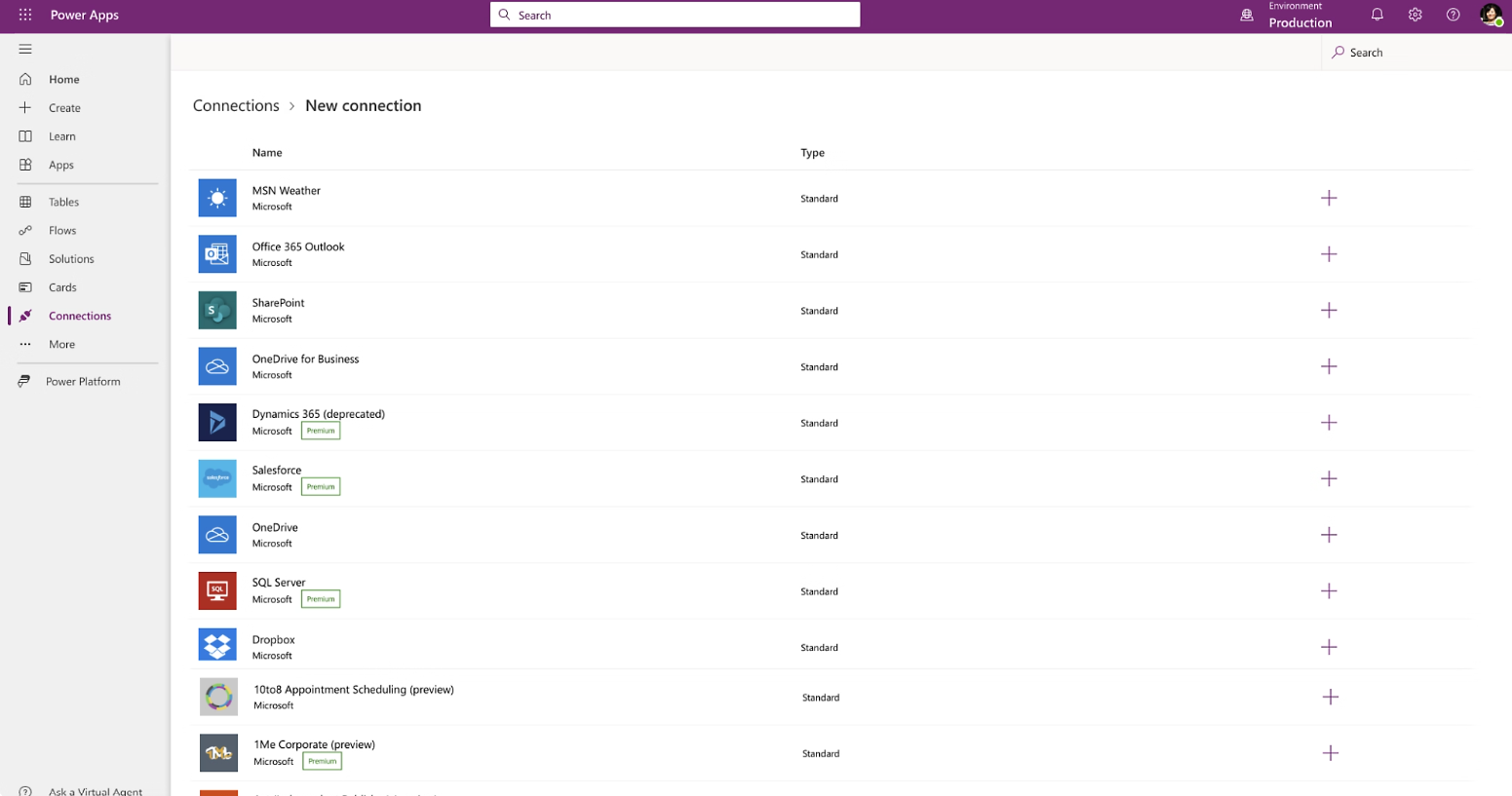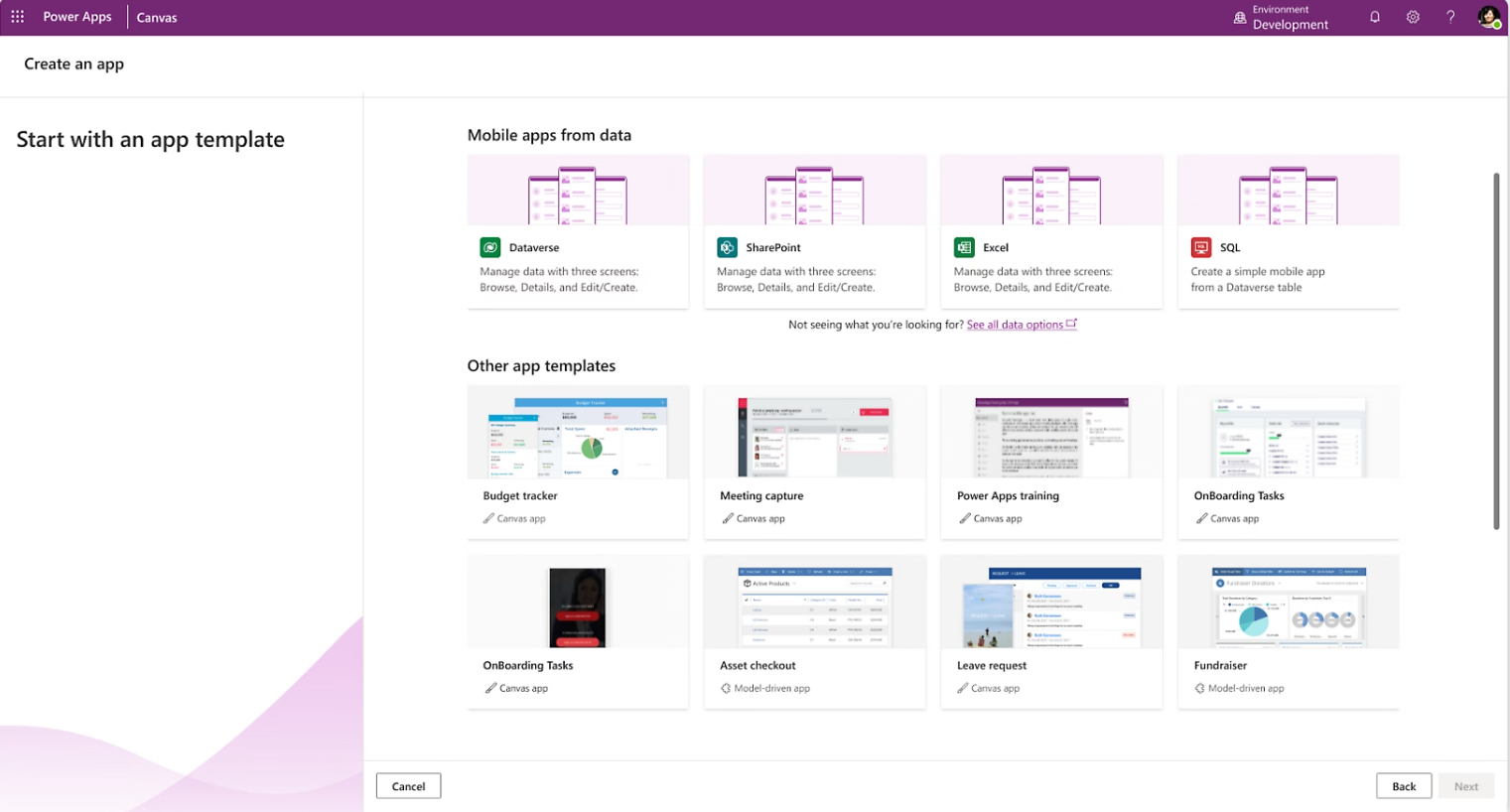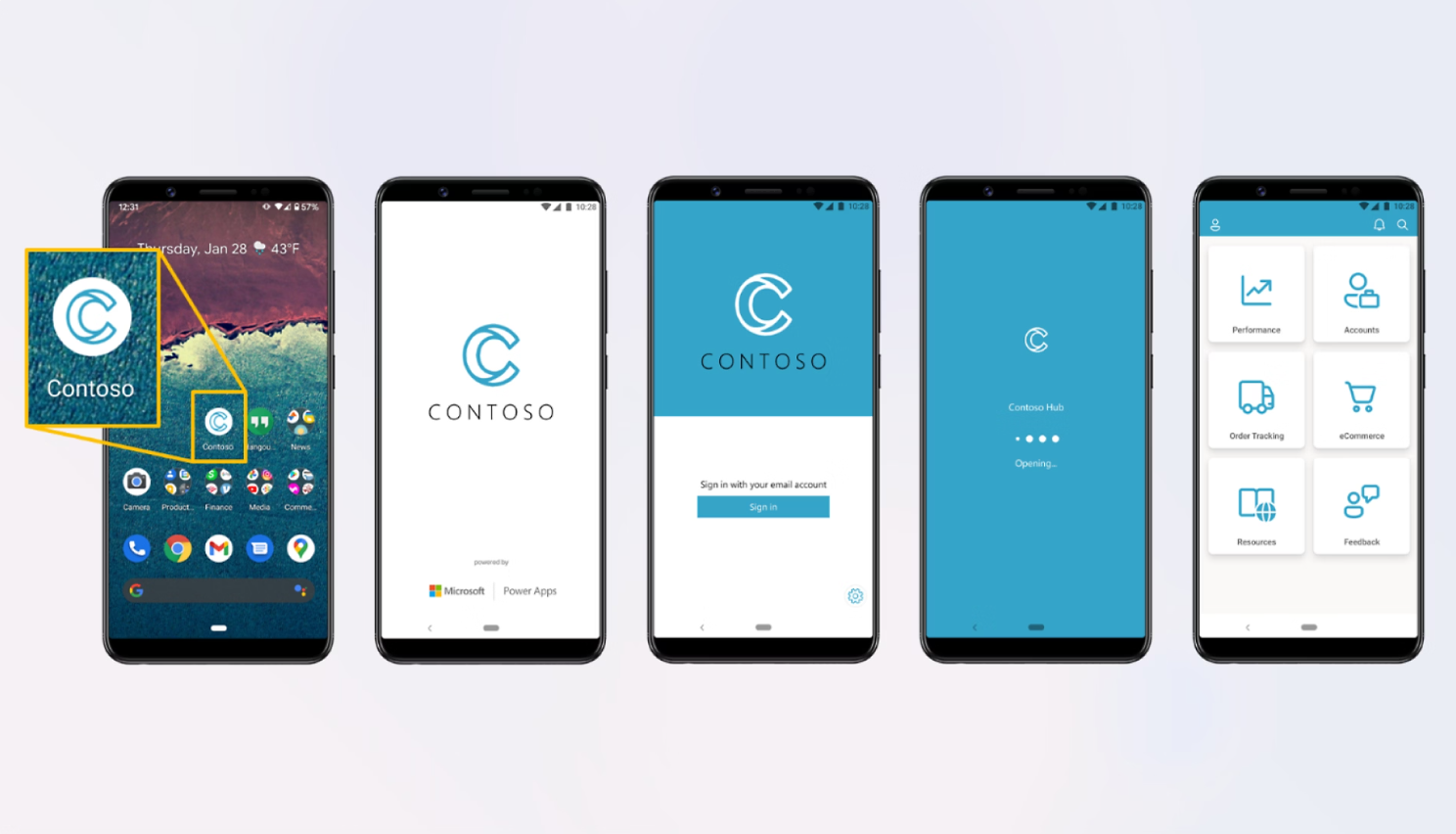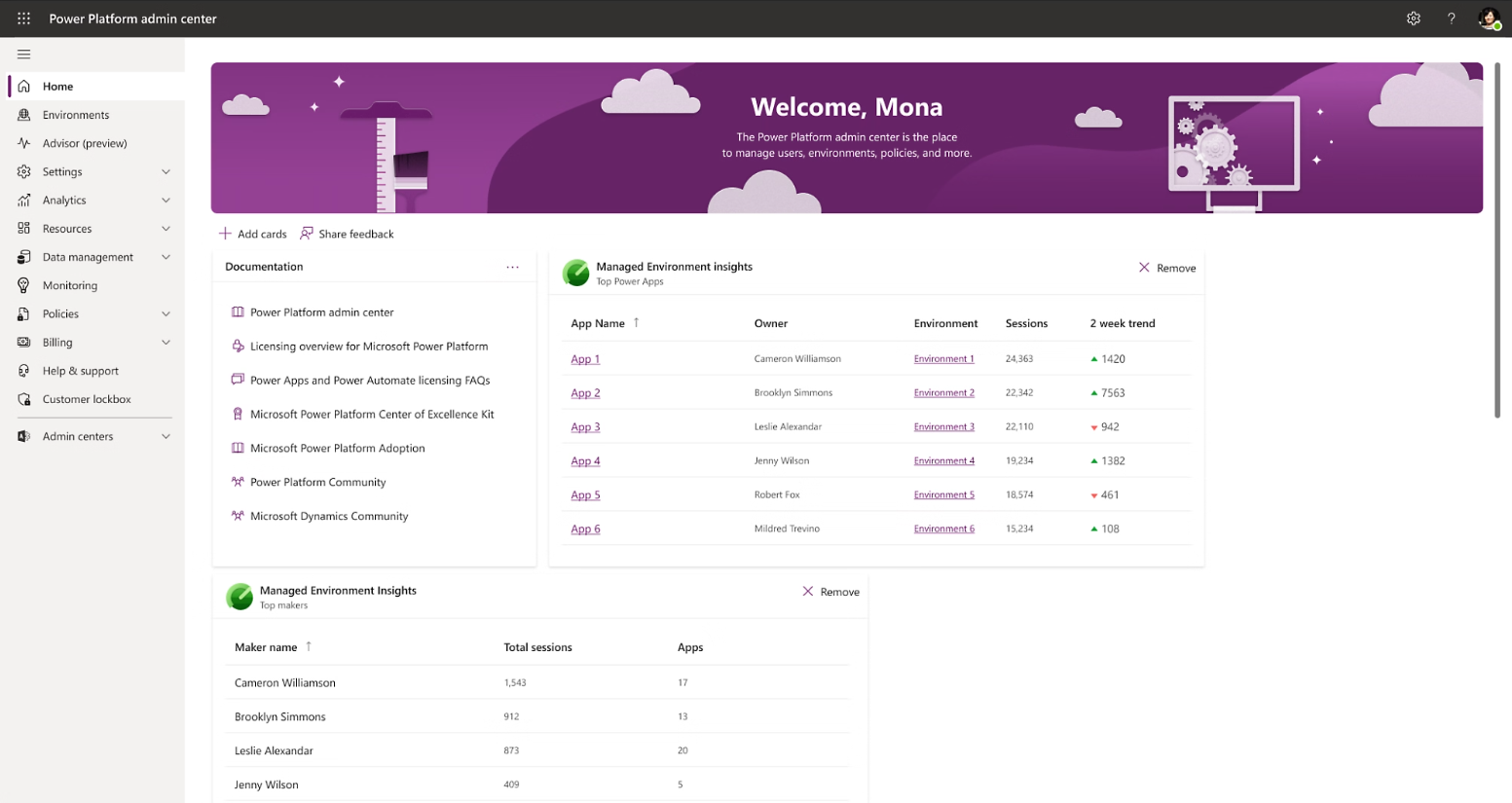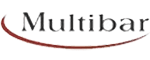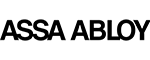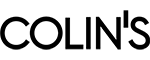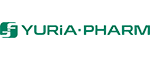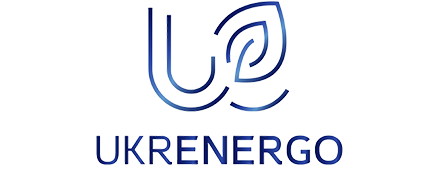Work with your data
Power Apps easily supports multiple data connections allowing you to bring data together from many platforms into a single app. Some common data sources include:
Build highly tailored apps
Start by designing your user experience on the Power Apps canvas. Customize every detail of your app to optimize for specific tasks and roles. Create apps for any device that uses a wide variety of controls including cameras and location, or start from a sample app showcasing common business scenarios such as expense reporting or site inspections.
Types of apps
Customized apps for every device
Begin with your data model and business processes to automatically generate immersive, responsive applications that can run on any device. Use a simple drag-and-drop designer to customize business entities and tailor the user experience to specific roles.
Deploy with confidence
Get visibility and control over apps deployed across your organization with less effort thanks to unified governance. Use the built-in deployment pipelines in Microsoft Power Platform to simplify and centralize application lifecycle management. Set up and manage environments and enable anyone to build without creating IT risks.