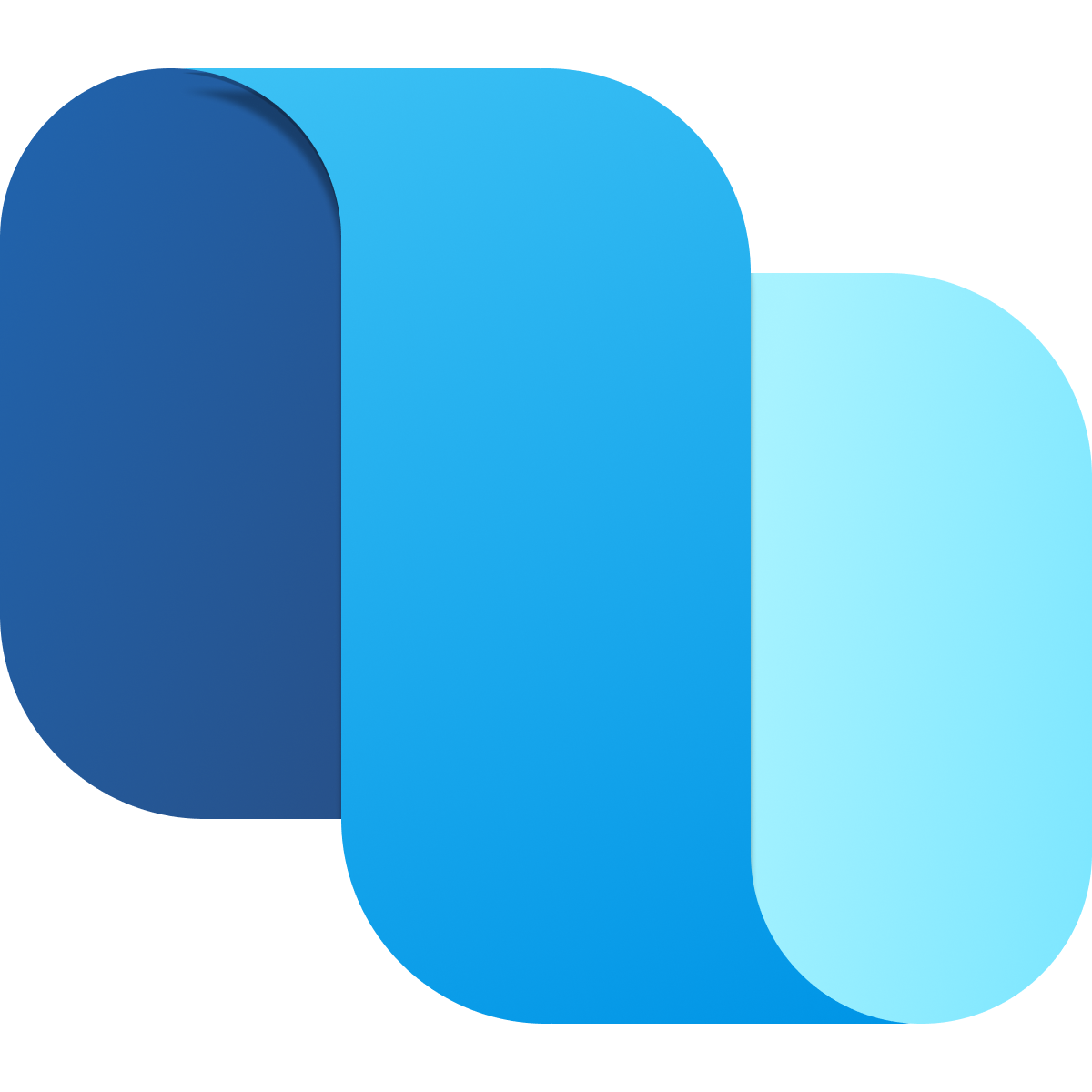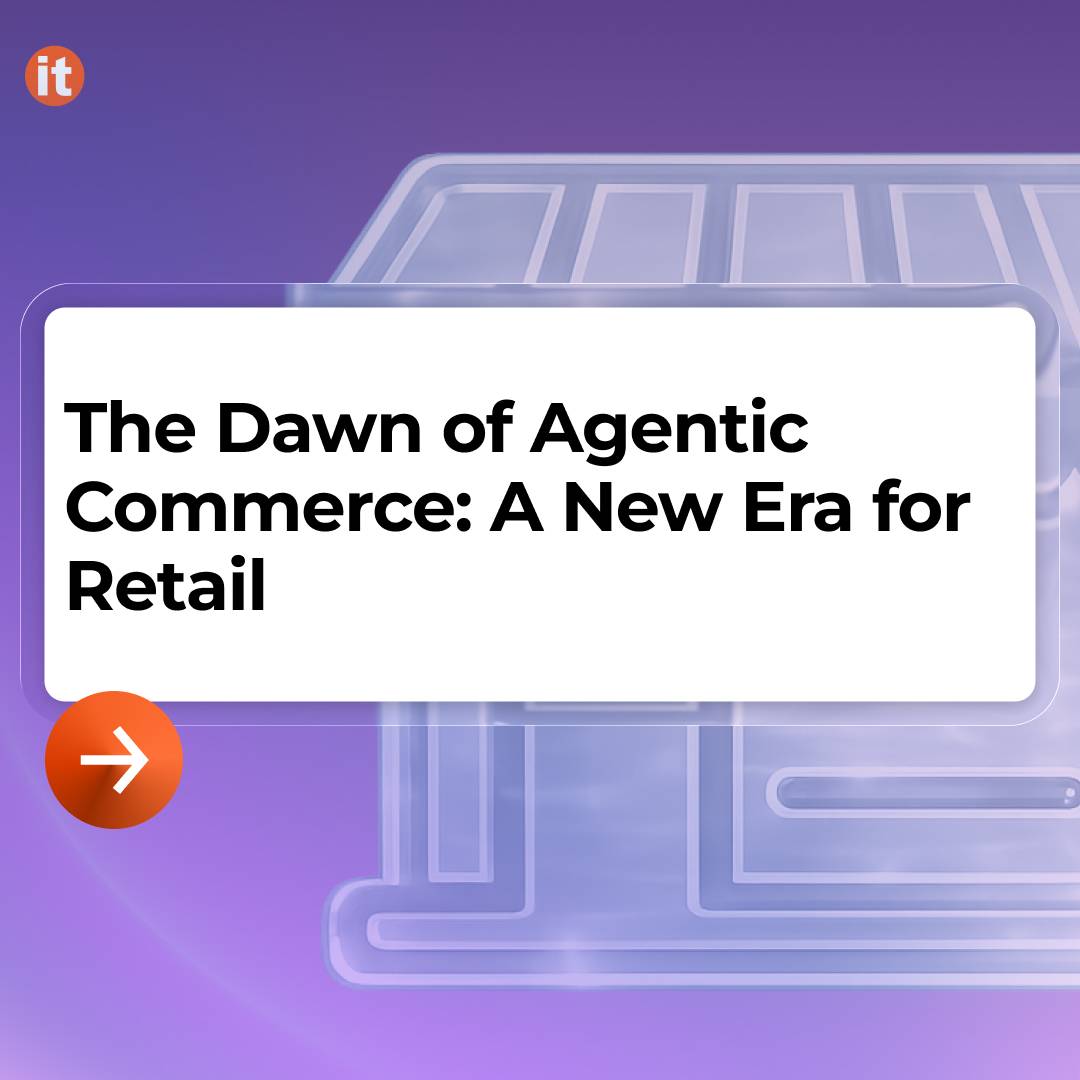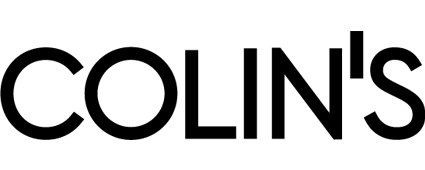As artificial intelligence becomes more deeply integrated into our daily work and life, two tools are leading the way: ChatGPT by OpenAI and Microsoft Copilot. Both leverage powerful GPT-4 technology, but they offer very different user experiences and serve distinct use cases.
So, which AI assistant is right for you? Whether you're a writer, student, developer, or business user, this guide will help you understand the strengths and weaknesses of ChatGPT and Microsoft Copilot in 2025.
What Is ChatGPT?
ChatGPT is a conversational AI developed by OpenAI. It functions like a chatbot but can assist with a wide range of tasks including writing, brainstorming, summarizing, data analysis, and even image generation.
There are two main versions:
- Text (reading, writing, translation, analysis, etc.)
- Image (recognition, generation, editing)
- Audio (speech recognition, speech synthesis)
- Files (analysis of PDFs, Excel spreadsheets, etc.)
Key features include:
- Creating and editing images with DALL·E
- Analyzing documents, spreadsheets, code, and more
- Access to custom GPTs via the GPT Store
- Integration with your files and data for personalized assistance
ChatGPT works through its website or mobile apps and is widely used for personal productivity, marketing, development, and education.
What Is Microsoft Copilot?
Microsoft Copilot is an AI assistant built directly into Microsoft 365 apps like Word, Excel, PowerPoint, Outlook, and Teams. Also powered by GPT-4, it enhances your workflow by helping you write, analyze, and summarize content within the tools you already use.
There are several versions:
- Free web version (formerly Bing Chat)
- Copilot Pro ($20/month): Faster GPT-4 access and priority performance
- Copilot for Microsoft 365 ($30/month): Full integration with Office and enterprise-level features
Unique benefits of Copilot include:
- Deep integration with Word, Excel, and PowerPoint
- Real-time web browsing via Bing search
- Context-aware help powered by Microsoft Graph
- Fast answers from your calendar, emails, and files
Microsoft Copilot is especially popular with professionals and enterprise users who rely on Microsoft Office.
ChatGPT vs Microsoft Copilot: What's the Difference?
Although they share the same GPT-4 engine, their applications and experiences are very different.
Use Cases
ChatGPT is a general-purpose assistant that excels at:
- Writing blog posts, marketing copy, and creative content
- Brainstorming ideas or solving coding problems
- Answering complex questions
- Analyzing uploaded documents and data
Microsoft Copilot is ideal for:
- Business users who spend a lot of time in Word, Excel, or Teams
- Creating presentations quickly in PowerPoint
- Managing emails and meetings in Outlook
- Working with live data in Office documents
Customization and Personalization
With ChatGPT Plus, you can build your own custom GPTs — AI assistants that behave and respond the way you want, no coding required.
Copilot doesn't support custom AI bots but can personalize responses using your own data from OneDrive, Outlook, or SharePoint if you use Microsoft 365.
Image Creation
ChatGPT Plus includes DALL·E for image generation and editing directly in the chat window.
Microsoft Copilot Pro includes Microsoft Designer, a powerful tool for generating images and designs, especially for presentations or social media.
File and Data Analysis
ChatGPT allows you to upload and analyze PDFs, Excel sheets, CSV files, and more — making it a powerful assistant for researchers, analysts, and students.
Copilot focuses more on real-time collaboration and document editing inside Office apps. For example, it can summarize a Word document or generate charts in Excel based on your data.
Pricing Comparison (Simplified)
Both tools have free versions, and both offer premium tiers at $20/month. The main difference is:
- ChatGPT Plus: Access to GPT-4o, image creation, file analysis, and custom GPTs.
- Copilot Pro: Access to GPT-4, faster speeds, and Designer image creation.
- Copilot for Microsoft 365 ($30/month): Adds full integration into Office apps.
Which AI Tool Should You Choose?
Here's a breakdown based on your needs:
- Choose ChatGPT if you want a flexible AI for writing, brainstorming, coding, learning, or data analysis. It's great for individuals, creators, marketers, and developers.
- Choose Microsoft Copilot if your workflow revolves around Office tools like Excel, Word, and Outlook. It's ideal for professionals and businesses looking to boost productivity inside the Microsoft ecosystem.
If your budget allows, using both tools can give you the best of both worlds—creative support from ChatGPT and seamless Office automation from Copilot.
Final Thoughts
In 2025, both ChatGPT and Microsoft Copilot are powerful AI tools built on similar technology but designed for different goals.
ChatGPT shines when you need versatility, creativity, and custom workflows. Microsoft Copilot is unbeatable if you want AI baked into your everyday work tools.
Whichever one you choose, integrating AI into your workflow is no longer optional—it's the future of productivity.