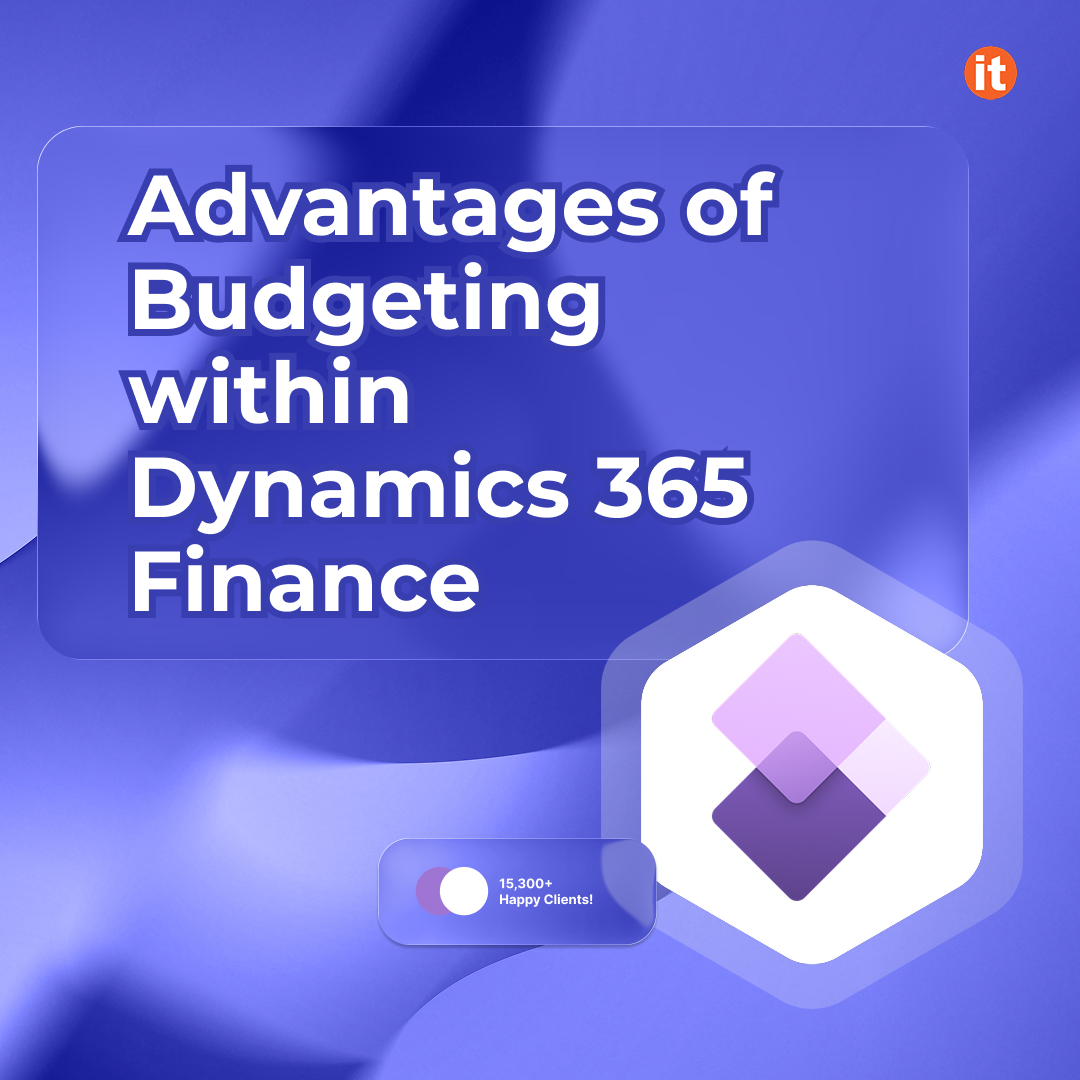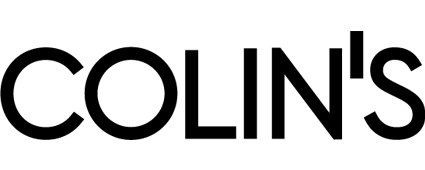The Landed cost module in Dynamics 365 Supply Chain Management helps businesses streamline inbound shipping operations by giving users complete financial and logistical control over imported freight, from the manufacturer to the warehouse. For imported goods, landed costs can account for 40 percent or more of the total cost of each imported item.
Landed cost module provides you with the flexible setup for costs accounting. To start with, you create Cost type codes for the costs that can appear during transportation process.
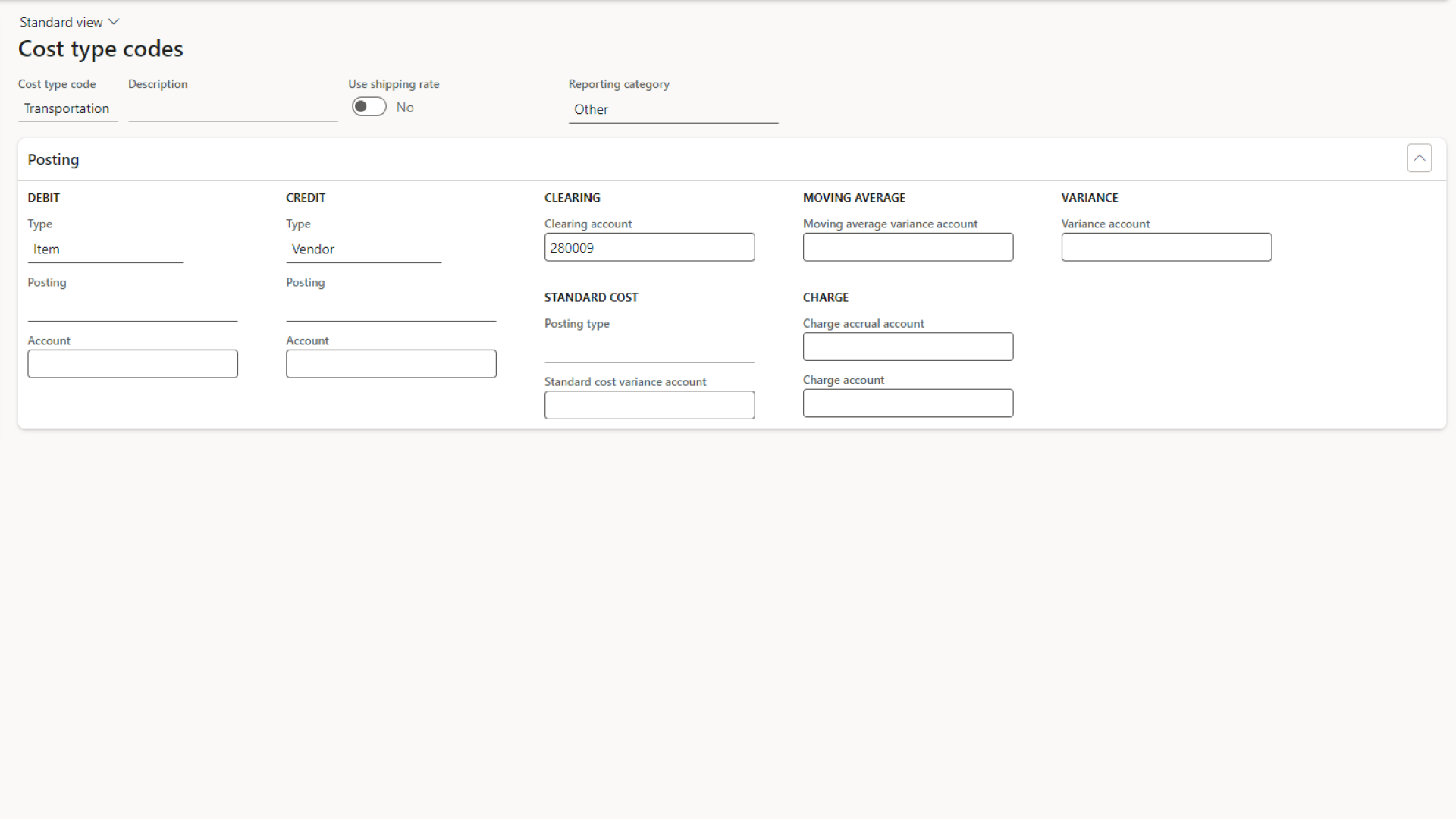
For example, it can be costs for shipping, packaging, bank fee`s or any custom fee`s. For each code you set up postings independently. You can setup both Debit and Credit accounts. It can be either specific ledger accounts, or Item or Vendor. For example, if you select Item for the Debit account, the system will consider that these costs are a part of the cost of goods and will automatically post the amount to the respective account.
You also setup the clearing account here. It is used when the Purchase order invoice is posted because usually you do not know final amount of landed costs. So the clearing account is used to post your estimated landed costs. Later when you post the journal for your landed costs with the finalized amounts previous clearing transaction is reversed.
With the new feature you can also setup specific posting type for the Cost type code. This feature can post landed cost with the specified posting type and account value so that landed cost will not be posted to clearing account consistently.
In the Landed costs module you can setup templates for Auto costs.
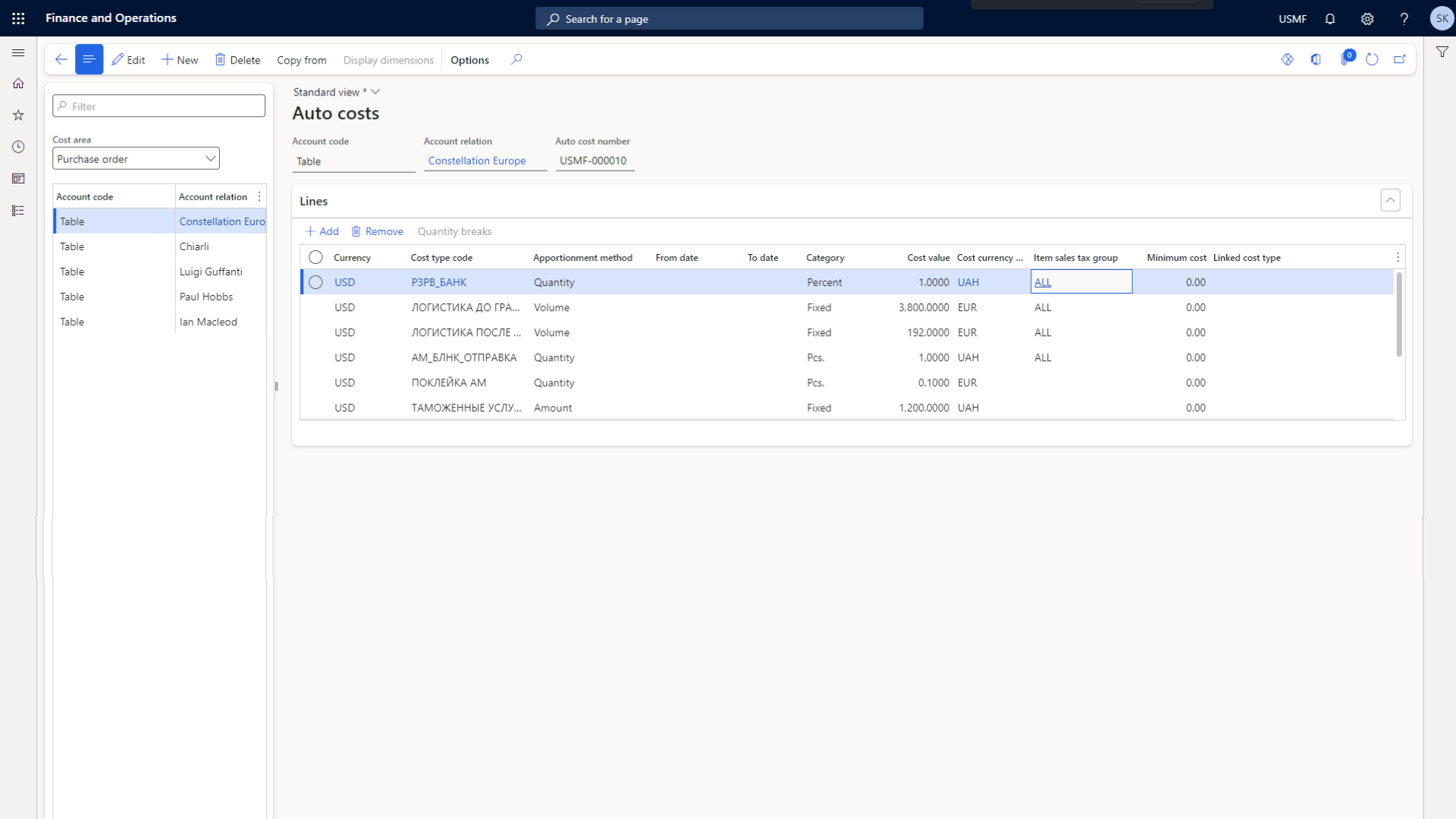
Auto costs allow you to create template for your landed costs that can be applied for specific item, Vendor, shipping route, etc. With the precise setup there is no need for your manager to add costs manually each time. The system will automatically apply and apportion the costs. Method of apportionment can be predefined too. Costs can be distributed between the items in the voyage based on the quantity, amount, volume, weight or volumetric measurements.
This year Microsoft has presented new enhancing features for the Landed costs module that can make user experience better and cover more of the business requirements.
In the latest updates Microsoft introduced accounting distribution support for Landed costs. This feature for the Landed cost module enables landed costs to be included in the accounting distribution of purchased product receipts. Therefore, these costs can easily be identified and tracked.
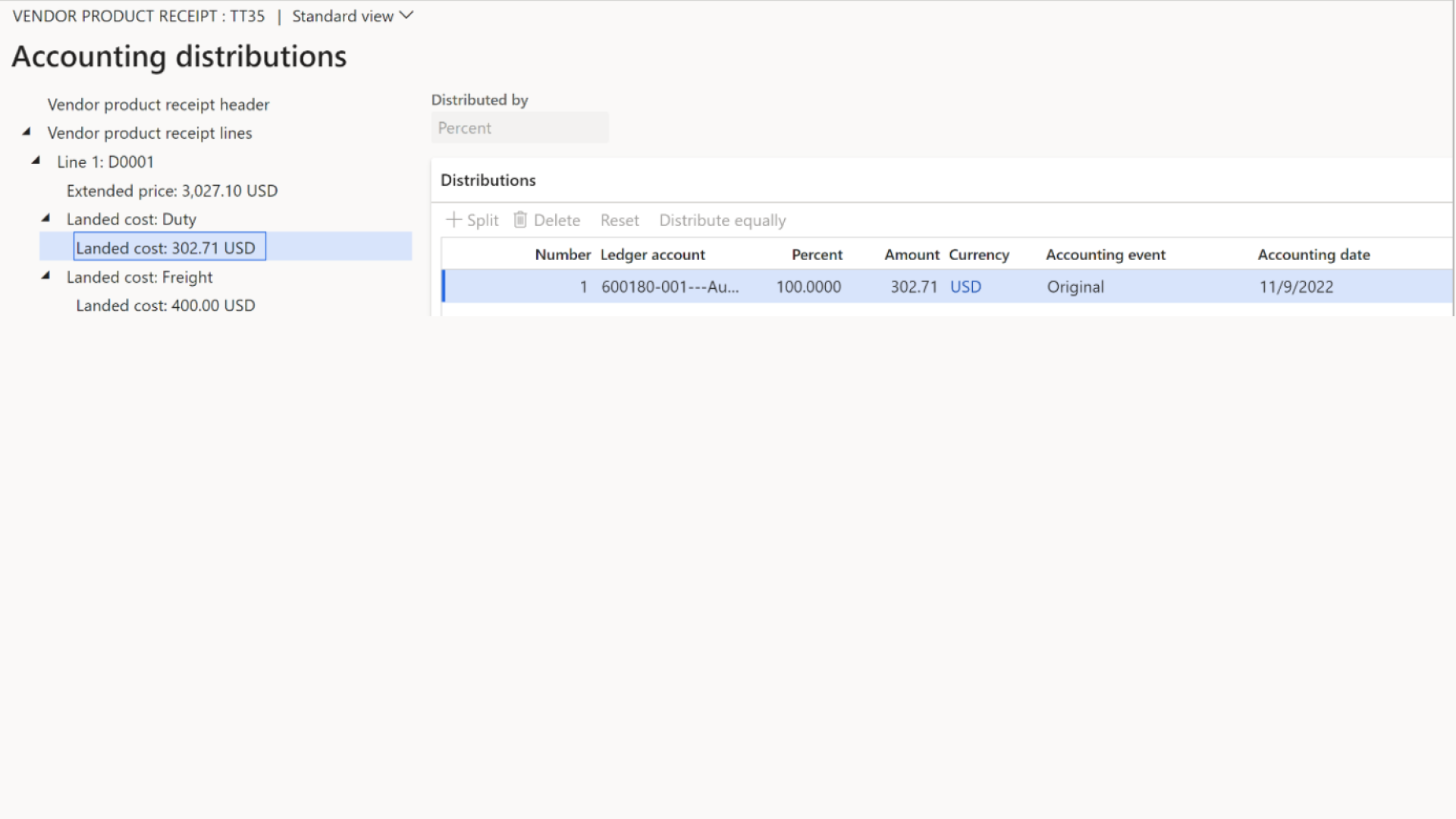
The feature supports the association of freight cost from Landed cost with the corresponding source documents. Therefore, it provides a more accurate and comprehensive view of the total cost of goods that are received. By helping you gain more visibility into the expenses that are associated with your purchases and transportation, this functionality allows for better cost analysis and management.
Microsoft also improved the process of invoicing for the landed costs. Now you can easily match vendor invoice with cost in different currency and split vendor invoice line per cost type code and voyage. This feature for the Landed cost module enables businesses to better allocate transportation costs that are associated with multiple voyages. When a user creates a vendor invoice journal for multiple voyages, each cost type code will have its own journal line that includes the voyage name in its description. Therefore, reconciliation process is easier.
Also Microsoft presented new features for the Warehouse mobile app. Now workers can select a specific goods-in-transit order for receiving when multiple goods-in-transit orders exist for the same voyage, container, item number, and purchase order number. And also workers who use a mobile device can assign multiple batch/serial numbers for different quantities of goods that are received from goods-in-transit orders. During the receiving process, all assigned batch/serial numbers are consolidated into one work record and processed together.
In conclusion, Landed costs module is a useful tool for your company that can help make the process of cost accounting easy and clear. Flexible setup can help you get exactly what you need and the costs automatization will save you time. Considering that Landed cost module also provides functionality for shipping tracking, receiving goods in transit and so on, it makes this module valuable not only from the financial point of you, but for the logistics too.