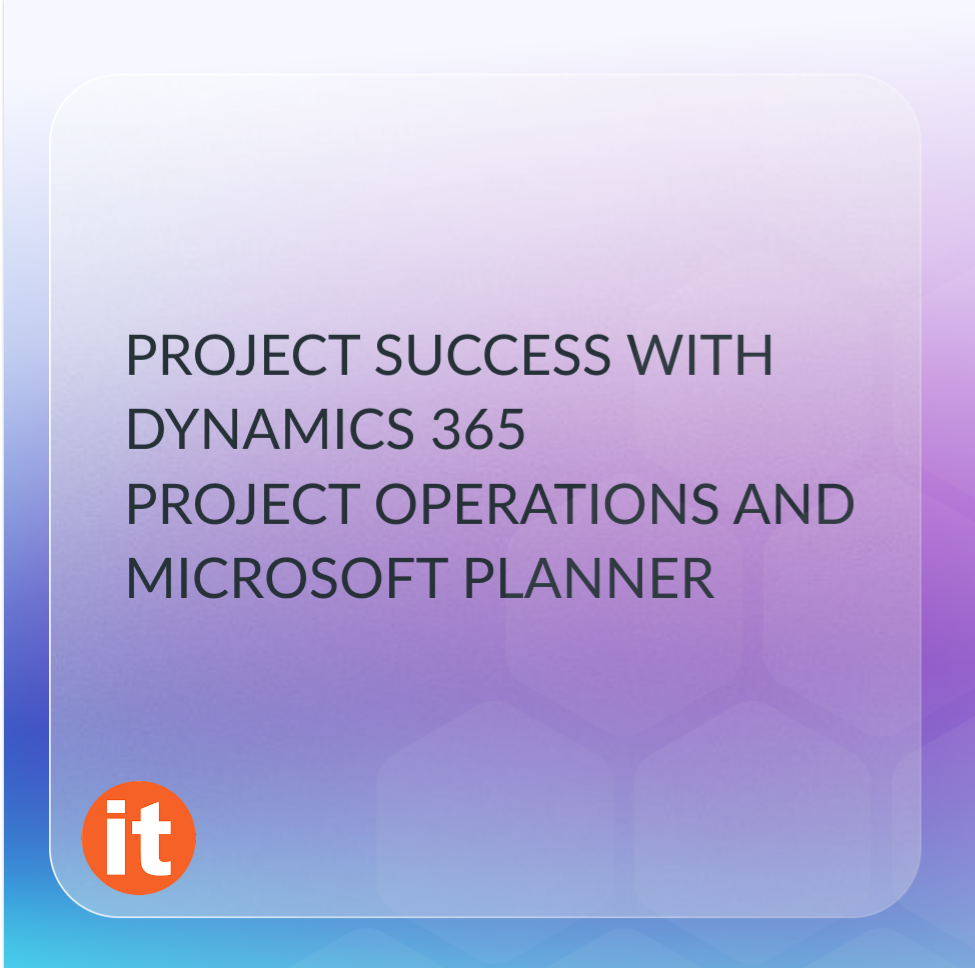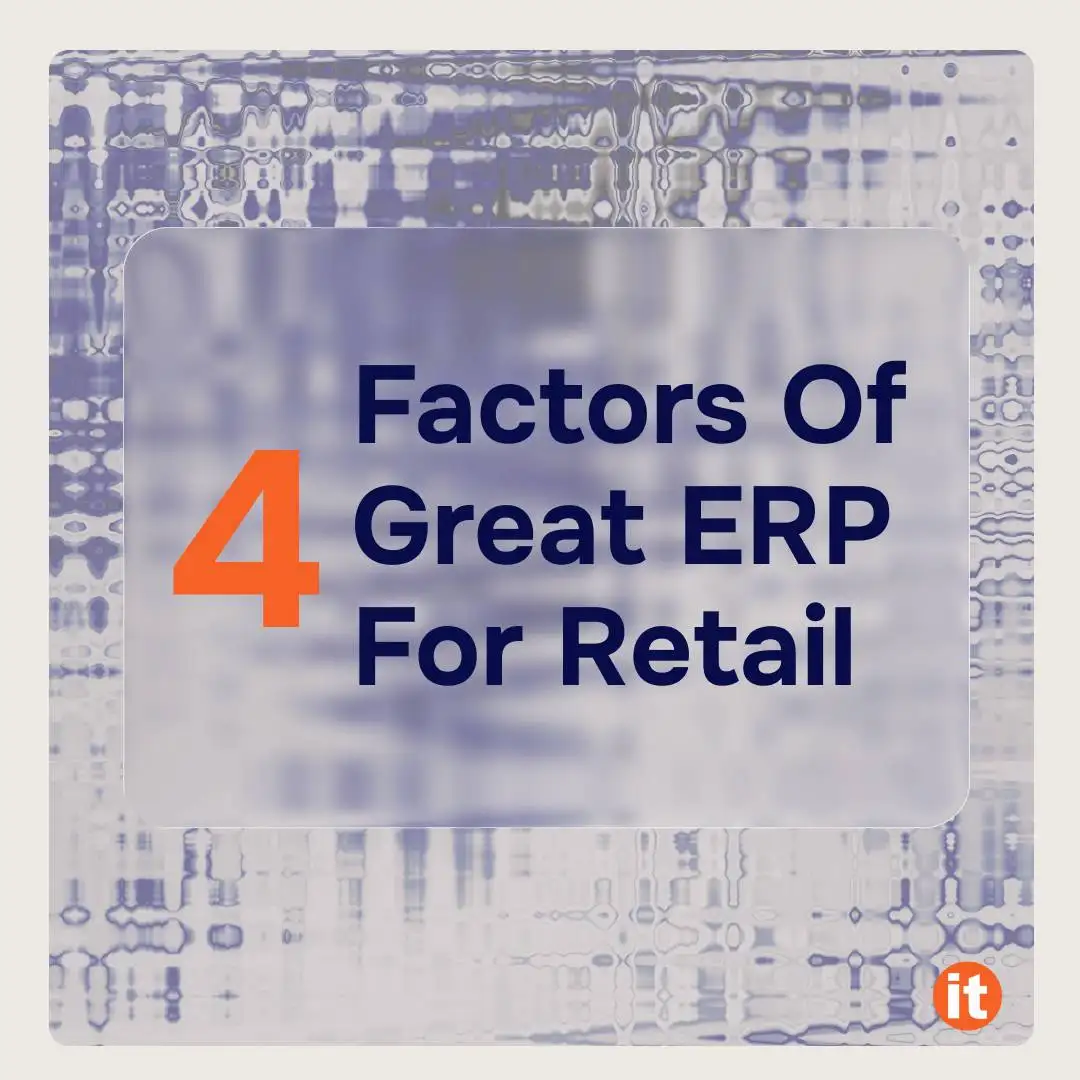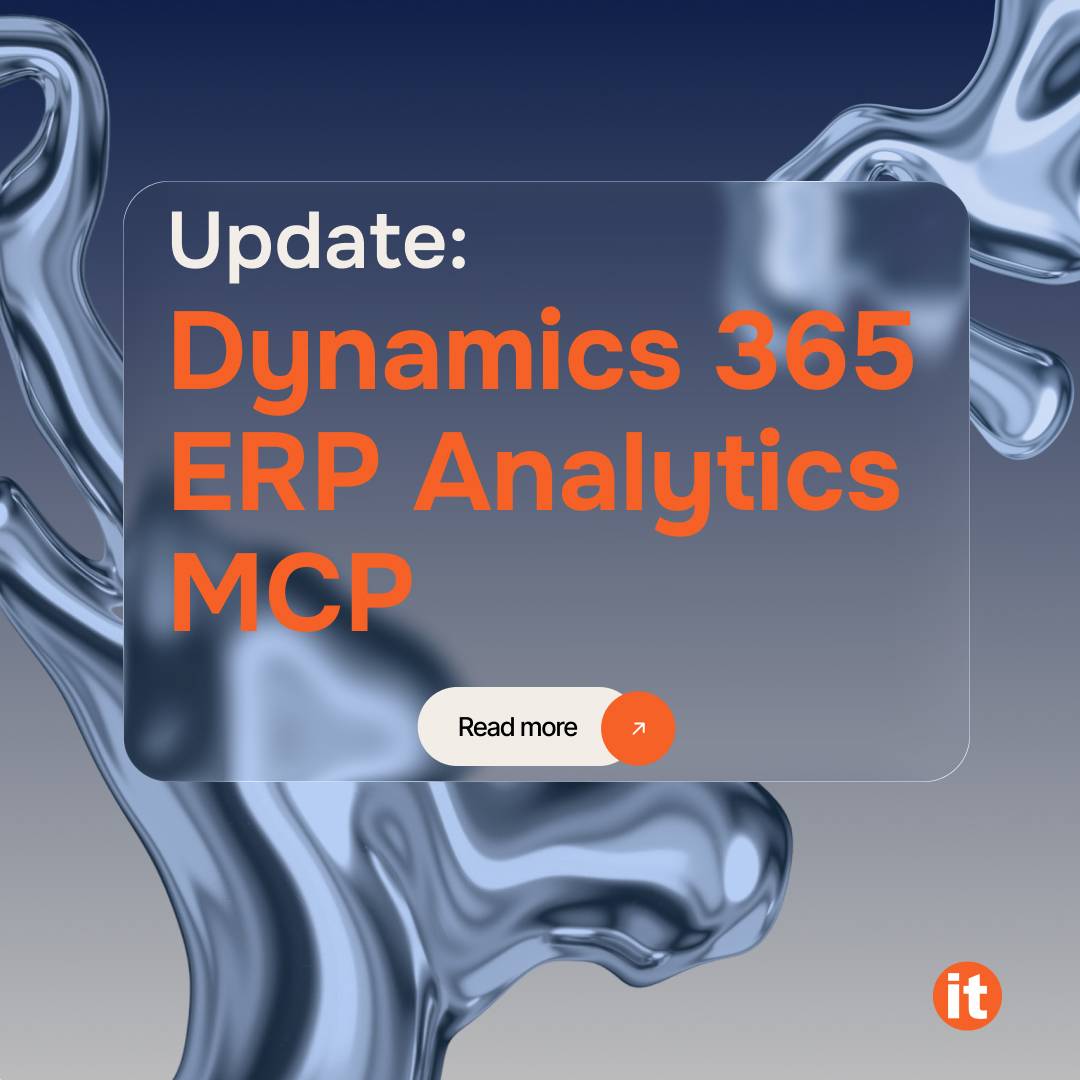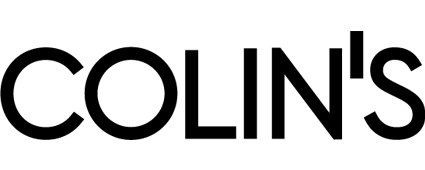Best Practices for Effective Project Management with Dynamics 365 Project Operations and Microsoft Planner
In today’s fast-paced business environment, managing projects efficiently is crucial. Utilizing the right project management tools like Dynamics 365 Project Operations and Microsoft Planner can significantly streamline the process. These tools support project managers in planning, tracking, and delivering projects on time. This article provides six best practices for effective project management, focusing on how to leverage Dynamics 365 Project Operations and Microsoft Planner to achieve project success.
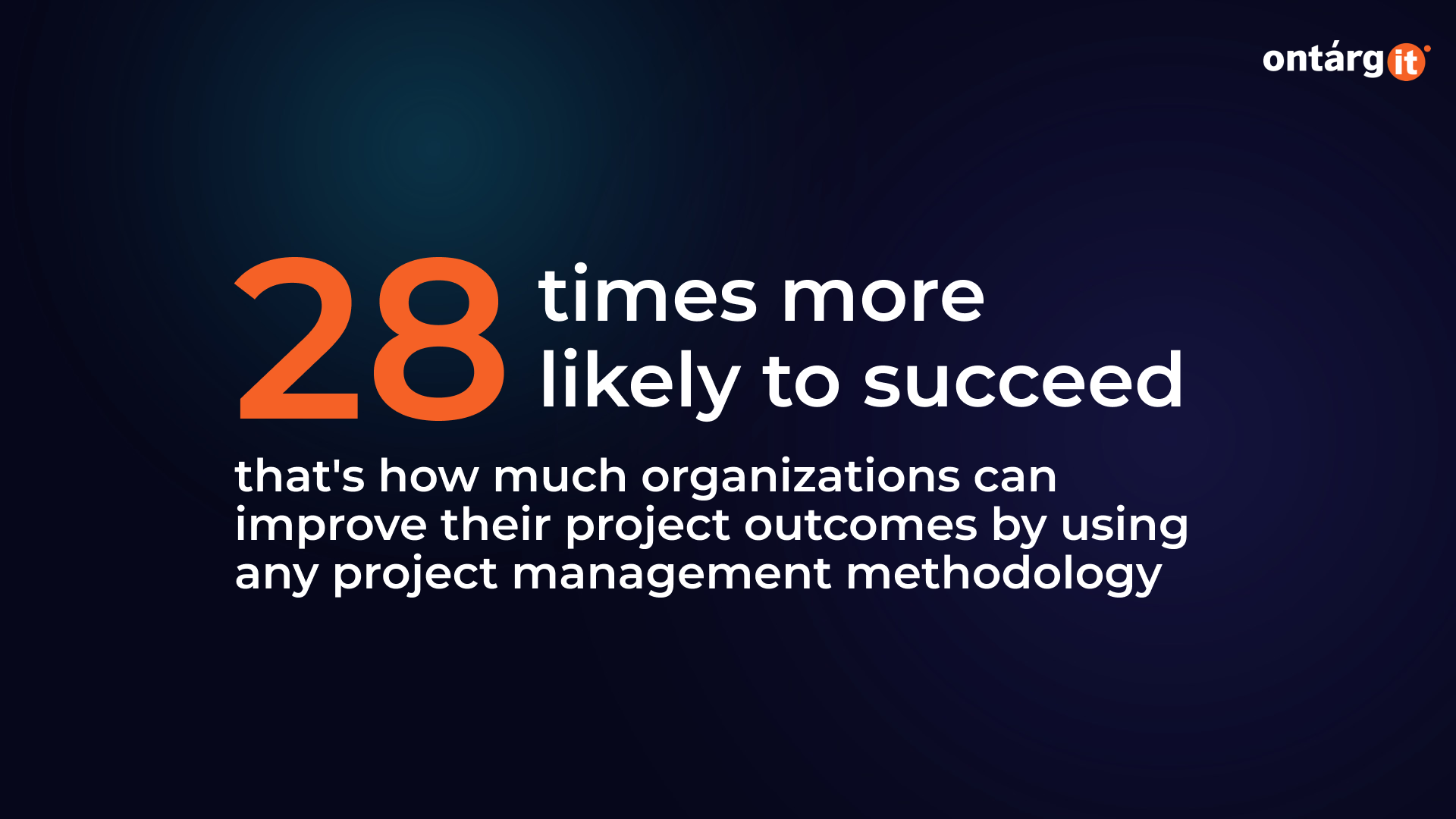
1. Define Clear Project Objectives and Scope
A project’s success begins with a clear understanding of its objectives. Before diving into planning and execution, it’s crucial to outline what the project aims to achieve. Within Dynamics 365 Project Operations, setting clear objectives guides every phase, from initiation to closure. Clear objectives provide a roadmap for the team and help measure progress against key milestones.
Once the objectives are established, defining the project scope is the next step. The scope sets the boundaries of what will be included in the project, preventing scope creep by controlling changes. In Dynamics 365, you can detail specific deliverables, tasks, and timelines. By having a well-defined scope, project managers can set expectations and make it easier to manage changes.
Communicating the objectives and scope is also essential. Using Microsoft Planner, project managers can visualize tasks and share the project scope with stakeholders. This ensures that clients, team members, and partners remain aligned from the project kickoff through to completion. Proper communication ensures everyone understands their roles and responsibilities, minimizing misunderstandings and boosting productivity.
2. Create a Comprehensive Project Plan
A comprehensive project plan acts as a blueprint for the entire project. In Dynamics 365 Project Operations, you can create a detailed Work Breakdown Structure (WBS), breaking the project into smaller, manageable components. The WBS clarifies responsibilities, sets timelines, and identifies deliverables, laying the foundation for estimating costs, scheduling, and resource allocation.
Setting milestones is another critical part of project planning. With Dynamics 365, project managers can define significant points such as phase completions and key deliverables. By establishing these milestones and assigning dates, you can track progress and quickly identify potential delays. Complement this approach with Microsoft Planner, where teams can visualize tasks using customizable boards and calendars, keeping everyone on track.
Effective resource allocation is also key to a successful project. Dynamics 365 Project Operations allows project managers to assign the right people, equipment, and budget to various tasks. Its built-in tools for resource management ensure team members have the necessary tools and information to perform their roles effectively. By planning resources comprehensively, projects can stay within budget and be completed on time.
3. Assemble and Empower the Project Team
The project team is the backbone of any successful project. With the resource management capabilities in Dynamics 365, you can select team members who possess the necessary skills, experience, and motivation to contribute to the project's objectives. Dynamics 365 helps identify individuals best suited for each task, enhancing the team's overall performance.
Microsoft Planner serves as a powerful tool for promoting collaboration and communication within the team. By creating shared boards for project tasks, team members can track progress, provide updates, and communicate efficiently. Regular updates in Planner ensure that everyone stays informed, engaged, and aligned on priorities. This approach not only fosters teamwork but also enhances problem-solving by promoting open discussions and feedback.
Empowering the team involves delegating authority and responsibility. Through Dynamics 365 and Microsoft Planner, project managers can assign tasks and give team members autonomy in their areas of expertise. Providing team members with the authority to make decisions within their roles promotes accountability and ownership. The transparency offered by these tools helps in tracking responsibilities, fostering a culture of trust and efficiency within the team.
4. Monitor and Control Project Progress
Monitoring and controlling project progress are crucial for staying on track. In Dynamics 365 Project Operations, project managers can establish Key Performance Indicators (KPIs) such as task completion rates, budget adherence, and quality of deliverables. These metrics are vital for measuring progress and identifying potential issues early, allowing for corrective actions.
Regular status meetings are another way to monitor progress. Utilize Dynamics 365's robust reporting features to hold meetings and provide updates. During these meetings, project managers can discuss progress, challenges, roadblocks, and accomplishments, ensuring transparency and alignment on priorities. Microsoft Planner complements this by serving as a hub for tracking task updates, allowing team members to communicate efficiently and fostering a transparent work environment.
Managing risks and changes is an integral part of controlling project progress. Dynamics 365 Project Operations includes tools for risk management, enabling project teams to identify potential risks, assess their impact, and develop mitigation strategies. Additionally, Microsoft Planner allows for documenting and tracking changes in scope, schedule, or resources. Having a structured change management process ensures that adjustments are reviewed, approved, and communicated, maintaining project stability.
5. Ensure Quality in Deliverables
Quality is a defining factor of project success. In Dynamics 365, project managers can set quality standards at the start, aligning them with stakeholder expectations and industry best practices. By defining these standards, the project team has clear benchmarks to ensure the output meets or exceeds expectations.
Implementing Quality Assurance (QA) processes is essential for preventing defects in deliverables. Dynamics 365 allows you to document QA steps, such as peer reviews, testing, and validation activities. These processes ensure that the project's output conforms to the set quality standards before final delivery. QA processes not only maintain the project's integrity but also build trust with stakeholders by demonstrating a commitment to quality.
Gathering feedback is another critical component of ensuring quality. After delivering each milestone, project managers can use Microsoft Planner to collect feedback from stakeholders. This feedback loop provides valuable insights into what works well and what requires improvement, allowing for necessary adjustments. Incorporating continuous feedback helps enhance the overall quality of the project, promoting an environment of ongoing improvement.
6. Conduct a Thorough Project Closure
Project closure is not just about delivering the final product; it also involves reviewing the project's outcomes. In Dynamics 365 Project Operations, project managers can compare results against the initial objectives and evaluate the project's overall performance. Dynamics 365's comprehensive reporting features facilitate a detailed assessment of project metrics, highlighting successes and areas for improvement.
Documenting lessons learned is a crucial aspect of project closure. Within Dynamics 365, you can document insights gained throughout the project, including what went well and what could be improved. This documentation serves as a valuable reference for future projects, contributing to better practices and increased efficiency within the organization.
Celebrating success and acknowledging efforts is the final, yet important, part of project closure. Recognize the team's hard work and celebrate achievements through Dynamics 365's communication tools. Acknowledging contributions boosts morale and motivates team members for future projects, fostering a positive work environment.
Conclusion
Effective project management combines strategic planning, resource allocation, team collaboration, and continuous monitoring. By leveraging Dynamics 365 Project Operations and Microsoft Planner, project managers can implement these best practices efficiently. Define clear objectives, create a comprehensive project plan, empower the team, monitor progress, ensure quality, and conduct a thorough closure to lead projects to successful outcomes. The key is to stay adaptable, address challenges proactively, and foster an environment of open communication and continuous improvement.