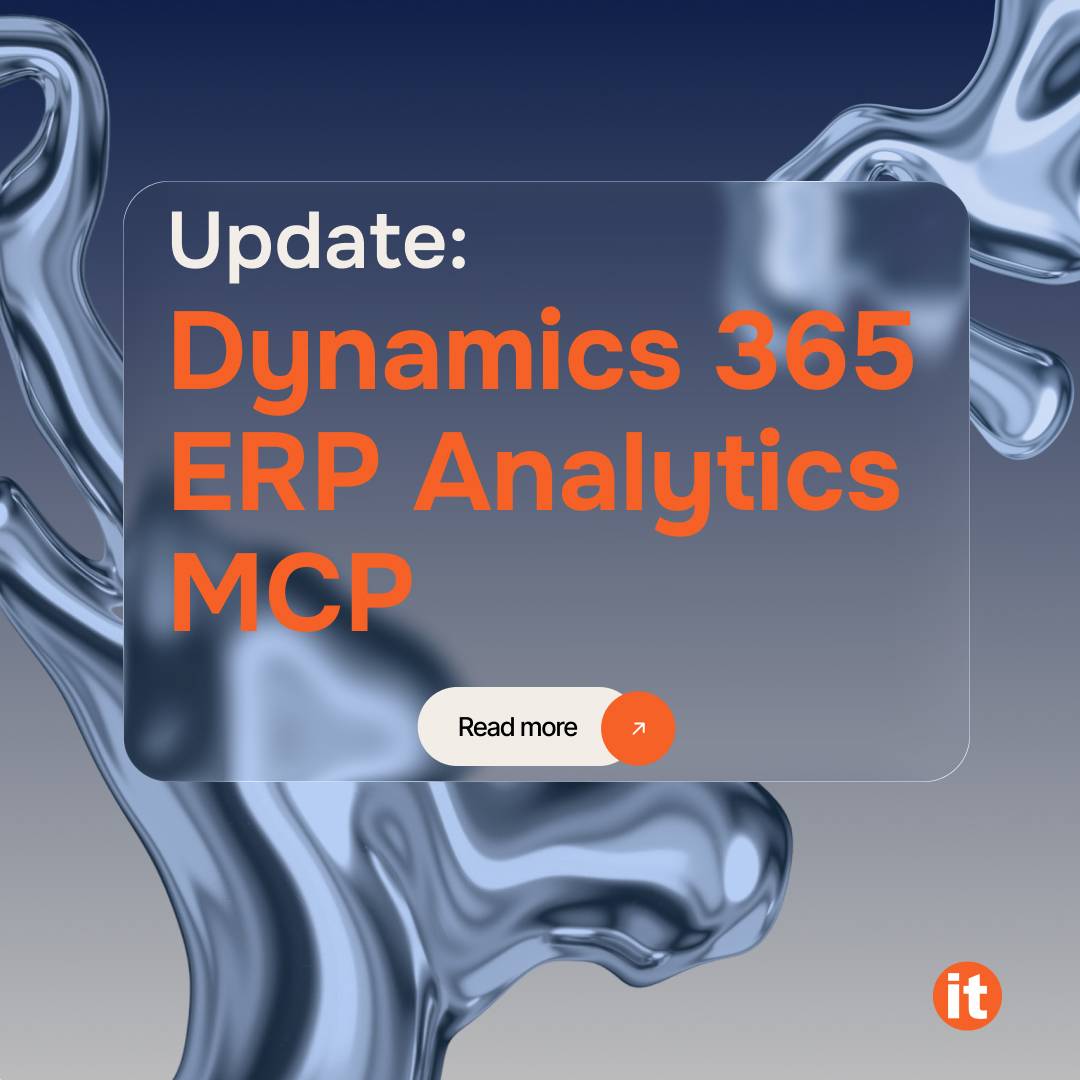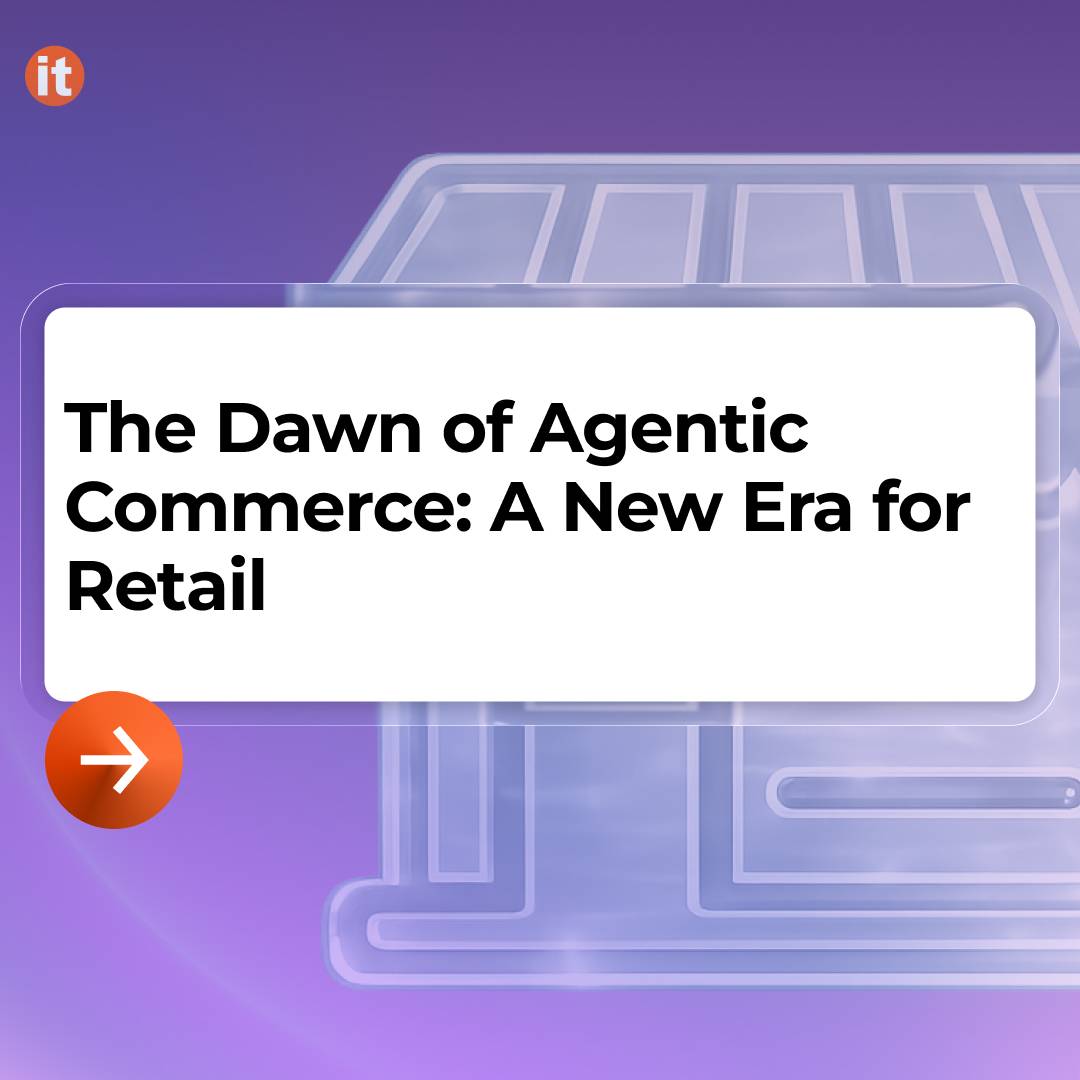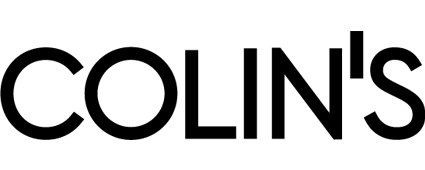Most employees have little affection for expense reports and would be happy if the process could be automated. And new expense report experience for Microsoft Dynamics 365 Project Operations is here to help. Countless hours scanning receipts and credit card statements itemizing, categorizing, and matching expenditures and working through frustrating errors that block approval workflows – all of that can be automated.
Reimagining expense reports at Microsoft
The new expense management experience in Dynamics 365 Project Operations began as an effort to improve how we file expenses here at Microsoft. Before, it took 15-20 minutes to put in a simple expense for one employe.
To complicate matters further, Microsoft had built up an expansive collection of corporate expense tools over the years, onboarding various internal and third-party expense management platforms through acquisitions and to meet different business needs. Each of these disconnected systems also had varying configurations specific to local environments, and none of them spoke the same language. For example, what one system might call “expense purpose,” another would call “report description.” Standardization and unification were badly needed, but customization wasn’t an option because a primary third-party application didn’t support API integrations.
End-to-end automation, intelligence, and flexibility
From the start, the primary goal in building an expense management tool in Project Operations was to improve the user experience and productivity.
Microsoft engineers succeeded by combining Microsoft Azure as a cloud base to support an internet-first approach and Microsoft Dynamics 365 as a flexible architecture to overcome the rigid structures of any third-party application and to unify expense reporting tools.
With a flexible, cloud-based architecture unifying and connecting all expense tools, we were then able to apply automation capabilities:
Leveraging optical character recognition (OCR) to “read” receipt images and extract essential information such as merchant name, date, and amounts.
Populating expense reports in a practically touchless manner.
Applying AI and machine learning to categorize expenses and match unattached receipts with charges from imported credit card statements.

Explore Dynamics 365 Project Operations
The expense management module in Dynamics 365 Project Operations provides companies with the following capabilities:
Microsoft Dynamics 365 Project Operations connects sales, resource and project management, and accounting teams in one application for the enhanced visibility, collaboration, and agility needed to drive success—from prospects to payments to profits.
If your organization sees increased spending on corporate travel in the near future and you are ready to see what a modern and automated expense management module can do for your business, you do need Microsoft Dynamics 365.