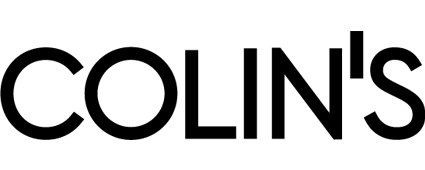It’s no secret that accounting rules can vary from country to country. Such differences require manufacturers of management systems that are distributed throughout the world to carry out appropriate improvements for local markets. For large markets, such improvements are carried out by the manufacturer, and for other markets, partners are usually involved.
Microsoft is also doing the same as part of the development of its Dynamics 365 Finance ERP system, the localization of which for the Ukrainian market is provided by its Gold partner, OntargIT.
Dynamics 365 Finance Localization For Ukraine is an add-on and is a set of functionality related to accounting features in accordance with Ukrainian standards and requirements of Ukrainian legislation. Thus, localization improves and complements the standard capabilities of the system, offering you a ready-to-use product for business automation in Ukraine.
Correspondence according to Ukrainian accounting standards
Unlike European and American accounting rules, in Ukraine it is required to provide the so-called “correspondence”, according to Ukrainian accounting standards. Each accounting transaction is displayed as a combination of an account and a corresponding account – that is, a debit and a credit. This familiar look will help the accounting department quickly adapt to the new system.
VAT accounting
Localization offers a wide and flexible VAT accounting toolkit. To determine the type and rate of tax, tax groups are used, which are tied to a customer or supplier, and tax groups of items, which are indicated on the product being sold or purchased. The system automatically calculates the tax rate using a combination of these two groups. Each tax code has a setting that determines its financial posting – thus, tax transactions are generated automatically when registering an invoice or prepayment.
According to business requirements, any of the VAT accounting schemes is provided – according to the cash basis and the “first event” method.
Among the additional features, one can note the function of controlling the set attribute “prepayment”, which ensures the correctness of the comparison of operations – in other words, this check ensures the accuracy of the comparison of the prepayment to a specific invoice.
And if a payment is erroneously classified as prepaid, it can be easily and quickly converted into a deferred payment.
VAT in settlements with suppliers and customers
Depending on the settings, the system automatically generates tax invoices on the basis of the “first event” or on a cash basis. Also, both accounting posting schemes for transactions with suppliers are provided, depending on whether the organization uses an advance payment account in its chart of accounts. Automatic invoice-to-payment matching is supported – you don’t have to manually define the invoice when parsing a bank statement.
To work with clients, localization offers the functionality of registering and exporting created tax invoices and adjustments to a single register. Also, a tax invoice can be created for a partial amount, taking into account the previously made prepayment.
Localization supports all directories necessary for VAT accounting, including a directory of reason codes.
You can generate tax invoices for all possible transactions, including non-economic activities, purchase of services from non-residents, sales below cost, write-off of goods or fixed assets.
For each client or supplier, you can create an unlimited number of contracts, each of which can have a unique number and date of the contract, terms of delivery and payment, payment details, financial analytics. As part of the contract, automatic matching of invoices and payments can be configured. Also, in reporting on counterparties, you can see information not only in the context of the counterparty, but also in the context of its contracts.
Formation of a tax invoice
A tax invoice can be created based on selected invoice lines, all invoice lines, multiple invoices. If necessary, you can specify the Document Type, Reason Code and registration date – although in most cases this information is pulled up automatically. When generating a tax invoice, you can check the amount of tax invoices and the calculated tax amount.
Register of created tax invoices
All tax invoices and adjustments created by you are stored in a special form, where you can see all the related information, the source document, the status of the tax invoice, the export status to the unified register. For each tax invoice, an inline part is displayed below – if the tax invoice was created on the basis of an outgoing invoice – you will see the name of the product, quantity and price.
If the tax invoice was created based on a prepayment, you will be able to update the tax invoice after the prepayment is matched against the invoice or sales order, after which the system will update the line portion of the tax invoice and calculate the quantity and amount in proportion to the prepayment amount. You can create an adjustment to VAT, and adjustments for changes in quantity or price can be made automatically. From this form, you can upload tax invoices to a single register, cancel registration or delete.
Import tax invoices from M.E. DOC
Using localization, you can download the register of received tax invoices and adjustments from Medoc and process them in the system.
The Medoc Vendor Tax Invoices form is a repository of tax invoices ever recorded by suppliers. All information about the received tax invoice is stored here: dates of TI and registration, supplier registration numbers, TI number, amounts. Also, you can track the status of TI. When loading the VAT register, the system automatically determines the supplier and the registered transaction for which the VAT was created and assigns it the “Open” status. Once exploded, the status changes to Exploded.
If there are any doubts about the received invoice, the status can be changed to “Until clarification”. Thus, you can always track the history of the tax invoice and perform the necessary procedures. Also, you can generate a consolidated tax invoice and view the documents for which it was created.
Cash transactions
In a special module, you can keep cash registers, register cash orders and calculate exchange rate differences. At the same time, localization provides all printed forms approved by law. You can display them on the screen, save or send to print.
Operations with fixed assets
The Fixed Assets module provides functionality that covers the standard requirements for the rules for accounting for transactions in relation to the assets of an organization. You can keep parallel accounting in several models – for example, for the purposes of management and tax accounting. The system automatically generates a group of transactions depending on the settings. Localization provides all the necessary printed forms – a fixed asset card, an act of putting into operation, an inventory list, and so on.
Calculations with accountable persons
In combination with the Expense Management module, localization provides a full-fledged settlement process with accountable persons, from the formation and approval of travel requests to the formation of a printed form of the expense report. It is possible to issue a tax invoice on the basis of an advance report, register the purchase of goods and materials by an accountable person, automatically generate an advance payment or compensation, as well as calculate the exchange rate difference.
Banking Operations Management
Dynamics 365 Finance localization for Ukraine provides a wide range of tools for processing bank payments. Localization offers two-way integration with banking systems. You can set up an automatic process for generating outgoing payments according to the payment terms specified in the purchase agreement. Additionally, a diversified mechanism for approving payment requests can be configured depending on the type of expenses. It also offers a tool that allows you to automatically generate the purpose of payment. Bank statements are uploaded to a single register, where the procedure for automatic recognition of payments takes place – a counterparty, an agreement, accounting accounts for posting a payment.
Integration with electronic document management systems
For the exchange of electronic documents through Ukrainian external document management systems, we have developed a special module. Documents are generated in any formats. And this is provided through configuration, not programming. At the moment, our library already has integration with such providers as АСКОД and ПТАХ, integration with other systems can be implemented additionally.
In general, this module is intended for the exchange of electronic documents between Ukrainian companies.
Immediately after registering the invoice, you can send the document in electronic form to the counterparty, while the system can also attach a file with a printed form of the document. You can track the status of the sent document – the system receives a response from an external provider and registers a history. Already, the library of electronic documents includes invoices, acts of work performed, contracts, tax invoices. Other types of documents may also be implemented optionally.
For convenience and reduced work time, you can sign documents directly from Dynamics 365 Finance, while in the absence of a trusted person, the keys can be assigned to another employee. If the signature on the document is required, the system sends the document only after the fact of signing.
Reporting
In combination with the standard features of Dynamics 365 Finance, localization provides users with the necessary reporting, including a package of financial statements in accordance with the requirements of Ukrainian legislation and the requirements of a corporate group (if the company is part of a group of companies), a list of accounting statements and tax reporting
Loading exchange rates according to the NBU
Localization includes integration with the National Bank of Ukraine, which ensures uninterrupted loading of current exchange rates. The system automatically determines the exchange rate depending on the specified date of the transaction.
The world-class localized ERP system Microsoft Dynamics 365 Finance localization for Ukraine will help you automate an enterprise in Ukraine, effectively and legally keep records in the Ukrainian division of your international company. A combination of the best world practices and business processes, taking into account Ukrainian legislation and requirements, will provide an effective solution to your problems.