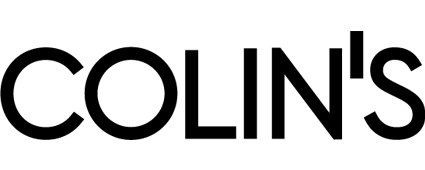The Power Platform provides a low-code approach that enables faster, more cost-effective development of modern, intelligent applications. Whether users are business experts or professional developers, Power Platform empowers them to collaborate and innovate without the traditional complexity or expense of custom coding.
Organizations seldom replace all legacy systems simultaneously. Instead, they modernize gradually through smaller, manageable steps. Many outdated systems rely on obsolete technologies and are maintained by employees with niche-specialized skills who are nearing retirement. Taking an incremental approach—modernizing one component at a time—helps minimize disruption, manage risk, and ensure modernization delivers tangible benefits throughout the process.
Calculate your steps – 6 R-options of modernization
The map of modernization can be divided into three steps: planning, implementation (adopt iterative, incremental modernization using fusion teams), and operations (optimize apps post-deployment)
Planning modernization begins with choosing a proper strategy. It varies depending on goals, technical debt, and application complexity. The first couple of solutions are at the end of the app’s life— retire obsolete applications or replace them with SaaS or off-the-shelf alternatives.
Although that’s obviously not the option for the majority, there’s a middle option, such as migration—rehosting legacy apps in the cloud without code changes. The last three are indeed a modernization:
Power Platform is an accessible transformation
Microsoft Power Platform reduces the time, cost, and skill barriers traditionally associated with digital transformation. Its low-code environment allows both citizen developers and IT professionals to build applications and workflows using visual tools rather than heavy coding. This democratization of development helps organizations move faster, reduce bottlenecks, and make innovation more inclusive.
Key Benefits
Microsoft Power Platform offers significant advantages that make it a cornerstone for application modernization.
Organizations adopting it have achieved up to a 45% reduction in development costs and a 140% return on investment, driven by its unified data model, built-in governance, and streamlined maintenance that reduce long-term system complexity.
Its low-code environment enables non-technical employees to actively participate in development, easing dependence on limited IT resources. At the same time, enterprise-grade governance and Managed Environments maintain strong data protection and control.
Applications can be modernized incrementally rather than replaced entirely, with robotic process automation (RPA) connecting even legacy systems without APIs to new workflows. Continuous Microsoft innovations and Copilot-driven AI further enhance productivity, ensuring that solutions remain secure, efficient, and future-ready.
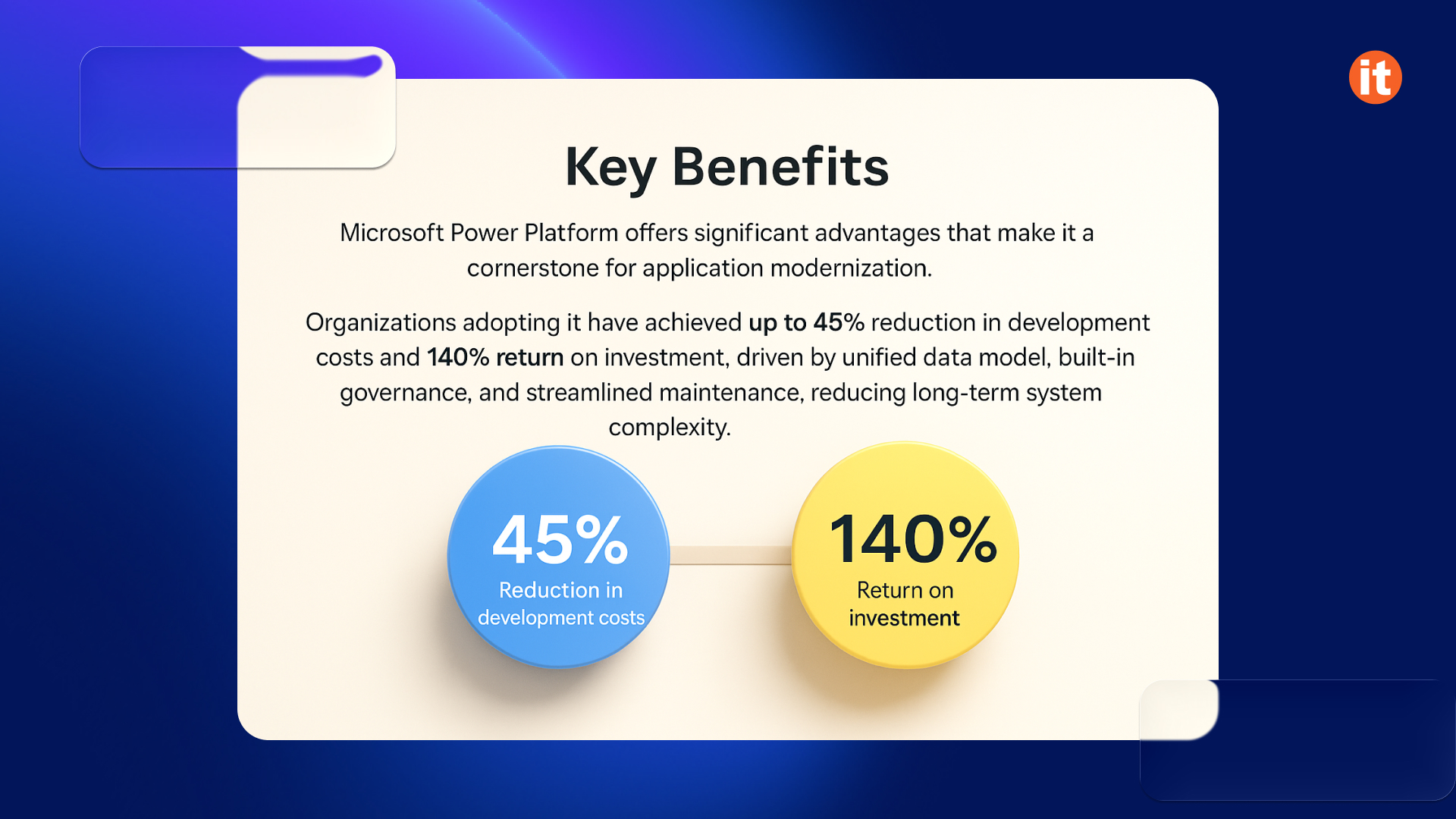
Power Platform product family
Power Platform is built on Microsoft Azure and leverages it. It utilizes over 25 managed services, ensuring that applications created with Power Platform automatically inherit enterprise-grade scalability, reliability, and disaster recovery capabilities. The Power Platform consists of several interconnected products, each designed to meet specific modernization needs.
- Power Apps enables users to create custom business applications using an intuitive drag-and-drop interface. These applications can run on desktops, in browsers, or on mobile devices and connect to over a thousand data sources. Built on the React framework, Power Apps can be extended with the Power Apps Component Framework (PCF) for added flexibility.
- Power Automate streamlines business processes through digital process automation and robotic process automation (RPA). It links systems and minimizes manual effort by integrating data from both internal and external sources. The tool uses the same runtime engine as Azure Logic Apps, ensuring consistent, scalable performance.
- Power BI offers interactive analytics and visualizations that help organizations discover insights from their data. It supports predictive modeling and enables users to explore data with natural-language queries, making data-driven decision-making more accessible to everyone.
- Power Pages allows teams to build secure, data-driven websites using low-code templates. It provides enterprise-grade hosting and helps organizations quickly design, launch, and manage external-facing business sites.
- Power Virtual Agents enables anyone to create conversational chatbots without needing coding skills. These bots can be deployed across platforms such as Microsoft Teams and websites and are enhanced by AI-generated responses and guided authoring tools.
- AI Builder integrates artificial intelligence into Power Apps and Power Automate. It offers ready-to-use AI models and allows users to create custom models without any data science knowledge, improving automation and decision-making.
- Connectors link low-code and traditional systems by wrapping APIs, enabling Power Apps and Power Automate to access both internal and external data. With thousands of prebuilt and custom RESTful options, they simplify integration, while Azure API Management ensures secure and controlled access.
- Dataverse is a powerful, cloud-based data platform built on Azure that supports both Dynamics 365 and Power Platform. It includes workflows, business rules, and strong security features, enabling multi-language and multi-currency applications for quick, data-driven app development.
- Power Fx is a low-code, formula-based language inspired by Excel. It enables users to express logic and calculations easily, making app development quicker and more accessible.
- Copilot offers AI-driven natural-language support to Power Platform users. It assists both developers and business users in building apps, automating tasks, and accessing insights just by describing what they need.
- Environments and solutions provide structure and security for managing Power Platform resources. Environments support lifecycle management, while solutions package apps, flows, data, and components for deployment. Solutions can be tested and shared across organizations and classified as unmanaged for development or managed for production.
Extensibility is one of Power Platform’s key strengths, built on the “no cliffs” principle that lets low-code creators enhance their apps without limitations. Developers can integrate external services via custom APIs and connectors, Power Apps Component, virtual tables, and Dataverse plug-ins.
Launch the modernization – low-code architecture scenarios
Effective application modernization starts with a decision-making process: first, determine if the legacy application is still needed. If so, assess whether low-code solutions can replace it entirely or only specific workloads or components should be modernized. A common and recommended approach is the hybrid method, which combines Power Platform components with traditional coding techniques to leverage the benefits of both.
However, low-code is not a universal fit; it is generally not recommended for front-end scenarios involving incompatible user devices, applications that require a high volume of client-side data, or those with complex offline requirements.
Similarly, back-end tasks such as high-velocity data processing (e.g., millions of IoT telemetry rows), background workloads with complex logic, or integration with non-RESTful APIs should typically be handled by traditional code (e.g., Azure services or centralized APIs) to ensure scalability and performance.
As with most platforms, you can compose an endless number of architecture scenarios using Power Platform components and other Microsoft cloud services. Its components work together to create modern, flexible application architectures.
Application Experiences
Power Apps is the primary tool for creating internal user experiences and should aim to minimize app switching to boost user productivity. There are two primary types: Canvas Apps, which are highly customizable, connect to multiple data sources using connectors, and are ideal for composite applications; and Model-driven Apps, which use Dataverse as their primary data source, offer a consistent navigation structure, and support custom pages.
For external-facing or self-service applications, Power Pages is used, also relying on Dataverse and allowing both anonymous and authenticated access via Azure AD. Architecturally, applications can connect directly to data or adopt an API-first approach using custom connectors to simplify complexity and enhance interactions with the data source.
Data Management
Application modernization requires a clear data architecture that determines whether to keep data in its current location or migrate it to Dataverse or a data lake. Maintaining data in place involves accessing it through connectors, APIs, or the Data Gateway for on-premises sources, using virtual tables to make external data appear as local Dataverse tables without duplication.
Migrating to Dataverse is recommended for transactional data and consolidating systems of record to improve governance, whereas migrating to a data lake is ideal for historical, analytical, or telemetry data to support Power BI or AI insights. Important considerations when selecting an approach include assessing migration’s impact on other applications, managing the complexity of integrating older data stores, and establishing unified security across hybrid data repositories.
Integrations
Integrations connect the modernized low-code solution with internal and external systems, broadly categorized as data, application, or process integration. A recommended approach is to reconsider legacy methods, often switching from synchronous to asynchronous processes—for example, using Power Automate flows to improve reliability and user productivity.
The Power Platform offers strong built-in capabilities: Power Apps integrates easily with Microsoft Teams, SharePoint, and Power BI; Dataverse Custom APIs manage inbound application-level integration; and the publish events feature supports outbound integration to services like Azure Service Bus. For secure hybrid scenarios, connectivity is enabled by options such as Data Gateways (for on-premises access), Virtual Network Data Gateways, Azure Private Link, and ExpressRoute (for private connectivity to cloud resources).
Business Logic
Business logic, which consists of functional rules separate from the user interface logic, must be strategically placed to ensure consistency and reuse. Power Apps is the simplest option for placement but is limited in reuse and generally reserved for simple, non-mission-critical logic. Power Automate Flows provide a low-code, centralized logic approach that can be event-driven or on-demand and can operate with elevated permissions.
Dataverse Plug-ins run automatically on data row events (create/update/delete), ensuring transactional consistency across all uses. Dataverse Custom APIs execute transactional logic on demand and are ideal when the logic mainly interacts with the Dataverse API. Finally, complex or reusable code can be implemented as a separate Code API (such as Azure Functions), which is independent and accessible by both low-code and traditional code applications.
Conclusion
In conclusion, Microsoft Power Platform provides a powerful, scalable, and cost-effective way to modernize applications using its low-code environment. By integrating automation, AI, and seamless compatibility with existing systems, organizations can innovate more quickly while relying less on specialized coding skills. Its extensibility, governance, and ALM features make it suitable for both gradual modernization and large-scale transformation. Success depends on strategic planning, cross-functional teamwork, and ongoing learning within fusion teams. Ultimately, Power Platform enables organizations to modernize thoughtfully, creating secure, future-ready solutions that enhance agility, efficiency, and long-term business growth.