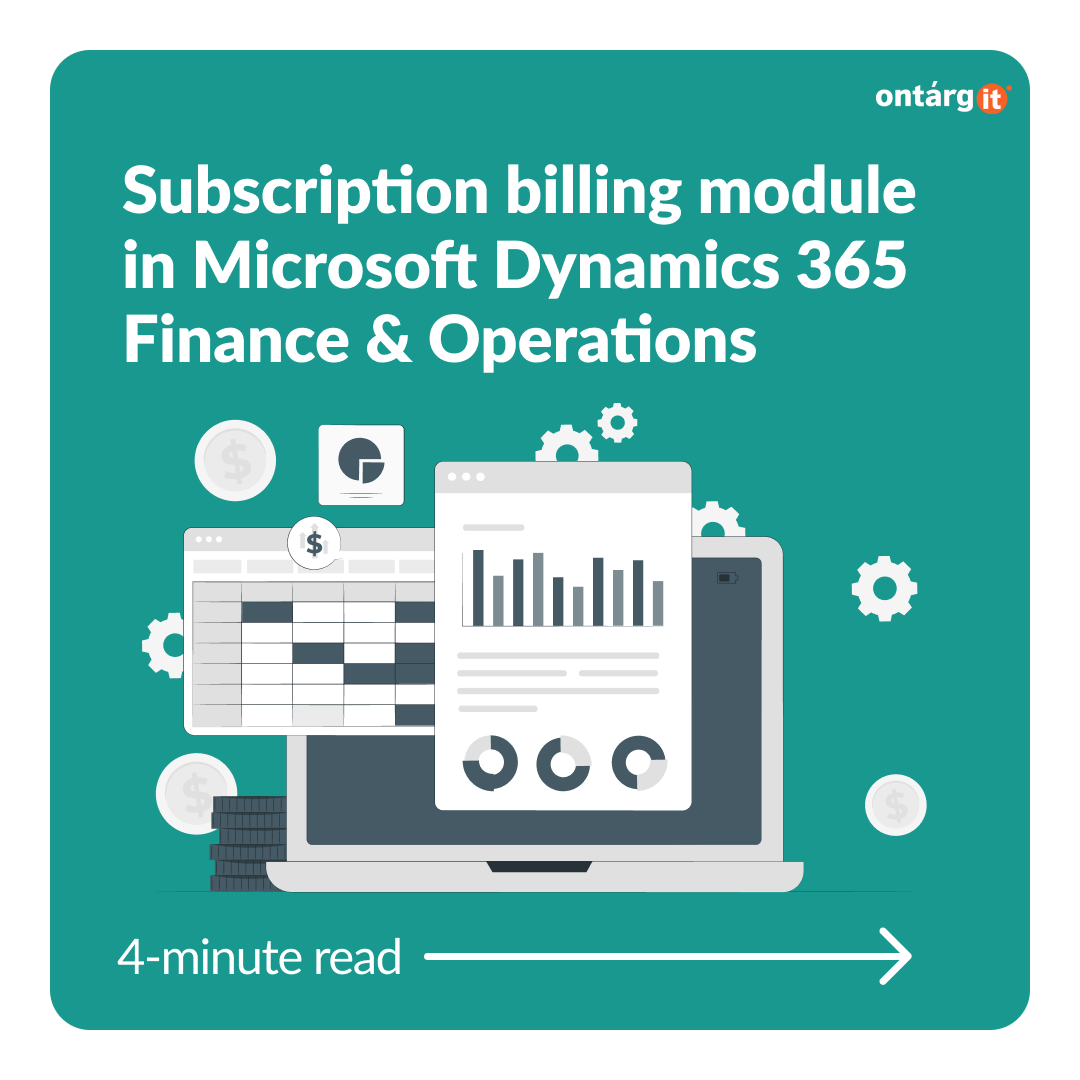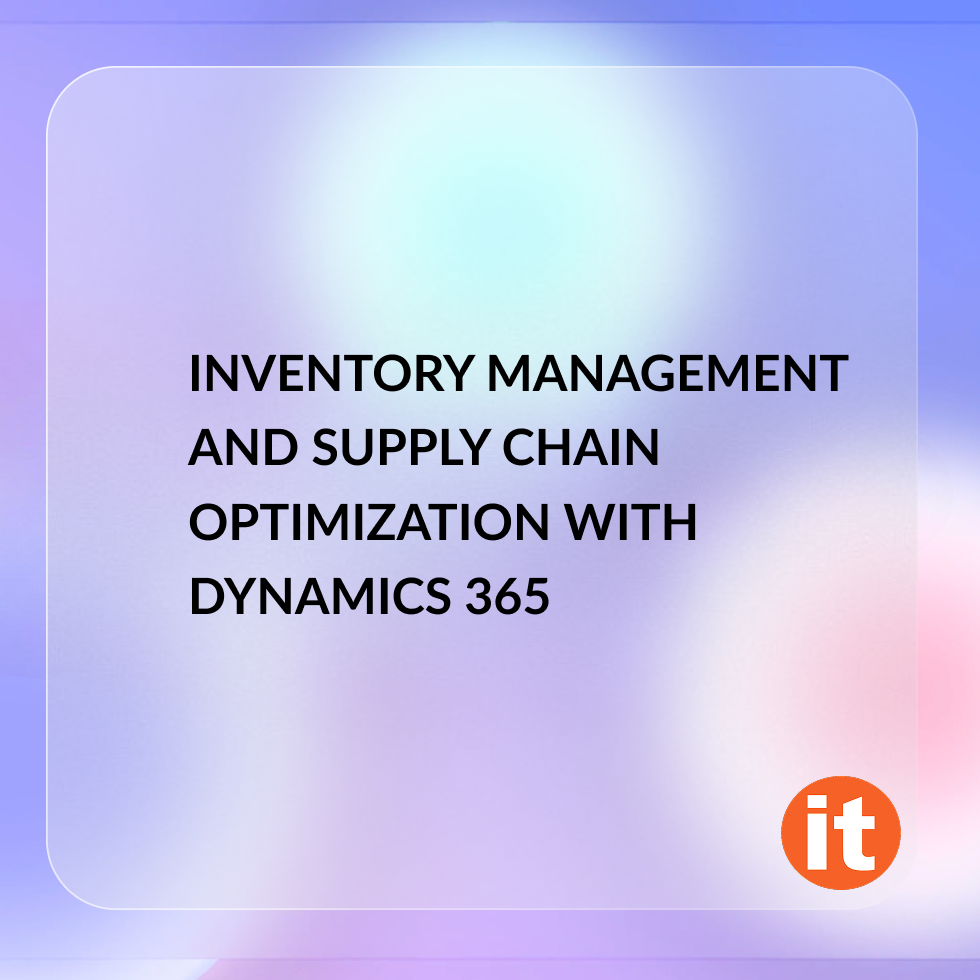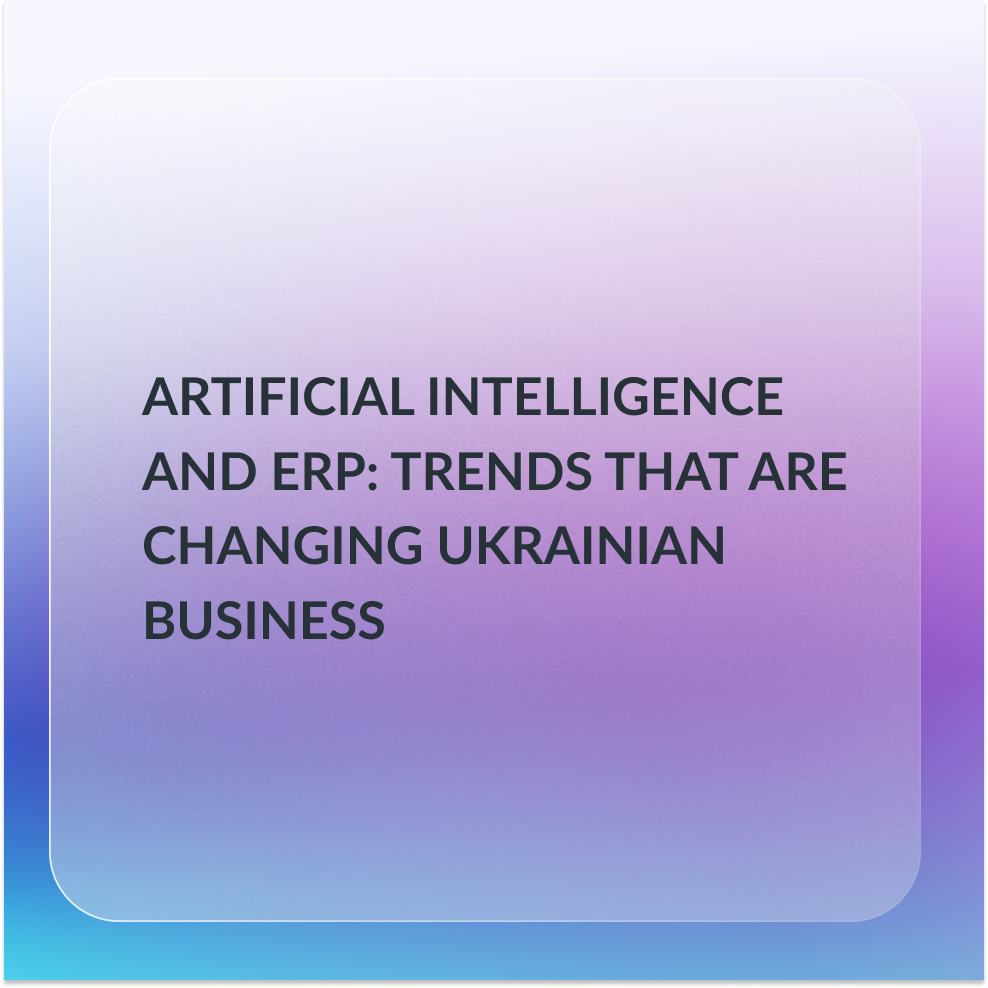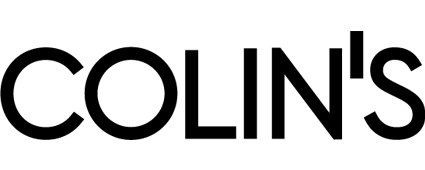Overall, Subscription billing module in Microsoft Dynamics 365 Finance & Operations enables organizations to manage subscription revenue opportunities and recurring billing through billing schedules. Complex pricing and billing models and revenue allocation are easily managed, and are billed and recognized at the line level.
In the latest updates Microsoft added new features to connect Subscription billing with Project management and accounting module. Now it is possible to use Recurring contract billing and Revenue and expense deferrals functionality with projects. Let’s discuss both functionalities.
Recurring contract billing module
On some time-and-material projects, a customer might have to be billed on a recurring basis for all or part of the project.
For example, for one project that you have with a customer, the customer agrees to pay for a monthly subscription for a services “cloud storage” and “support”. A billing schedule can be used to set up the recurring charge, and the project invoice proposal can be used to do the billing. This approach helps streamline customer billing, because project transactions and recurring billing charges can be included in the project invoice proposal.
Now lets look how it should be done in the interface. You can create new billing schedule right from your project. Everything is fulfilled automatically from your project. You only need to select the billing start date and number of periods.
Create billing schedule
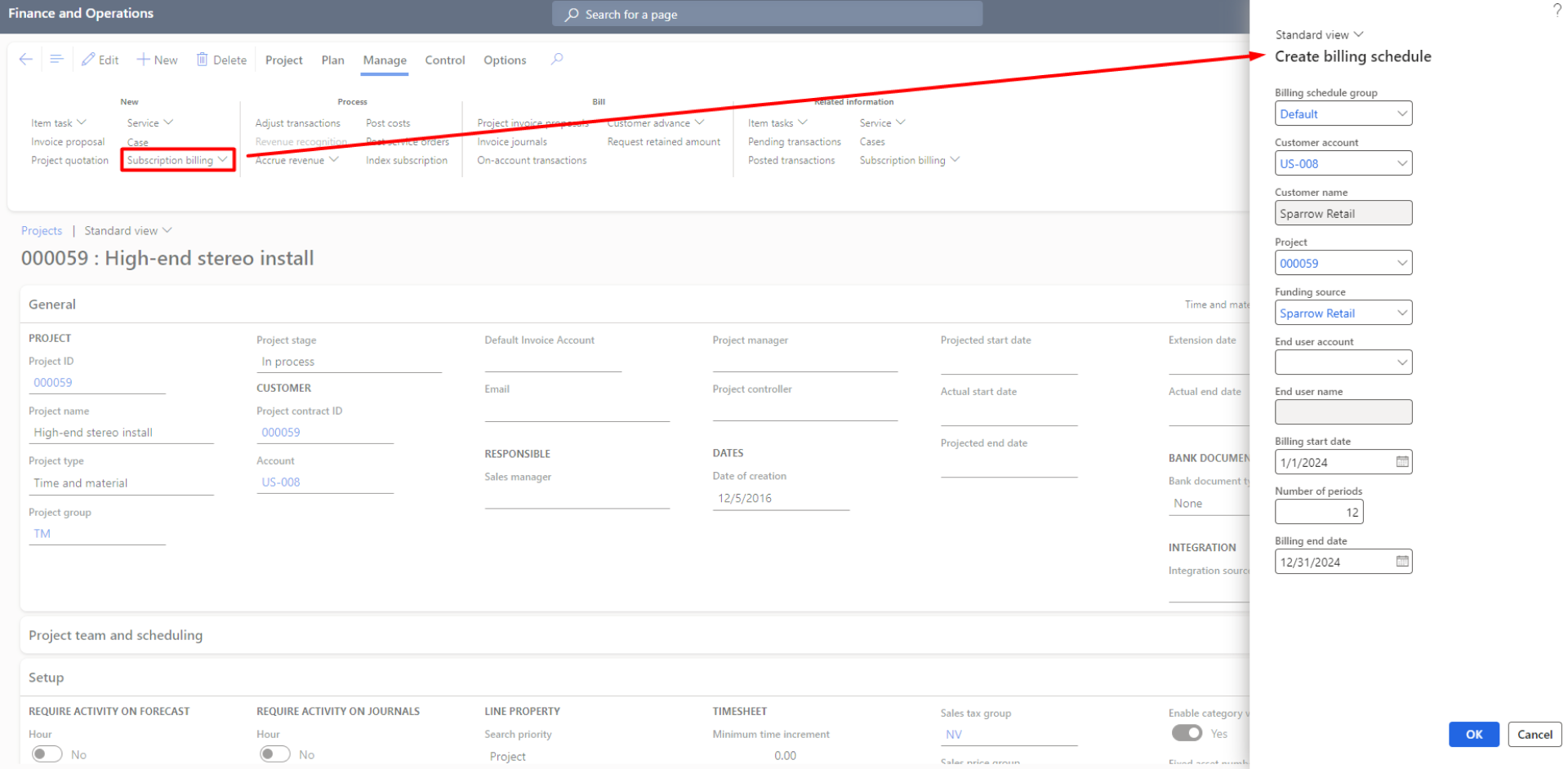
Now you have your Billing schedule created. Here you add your service items for “cloud storage” and “support services”. Configure frequency, price, quantity, etc. Each of your lines has reference to project.
Configure billing schedule
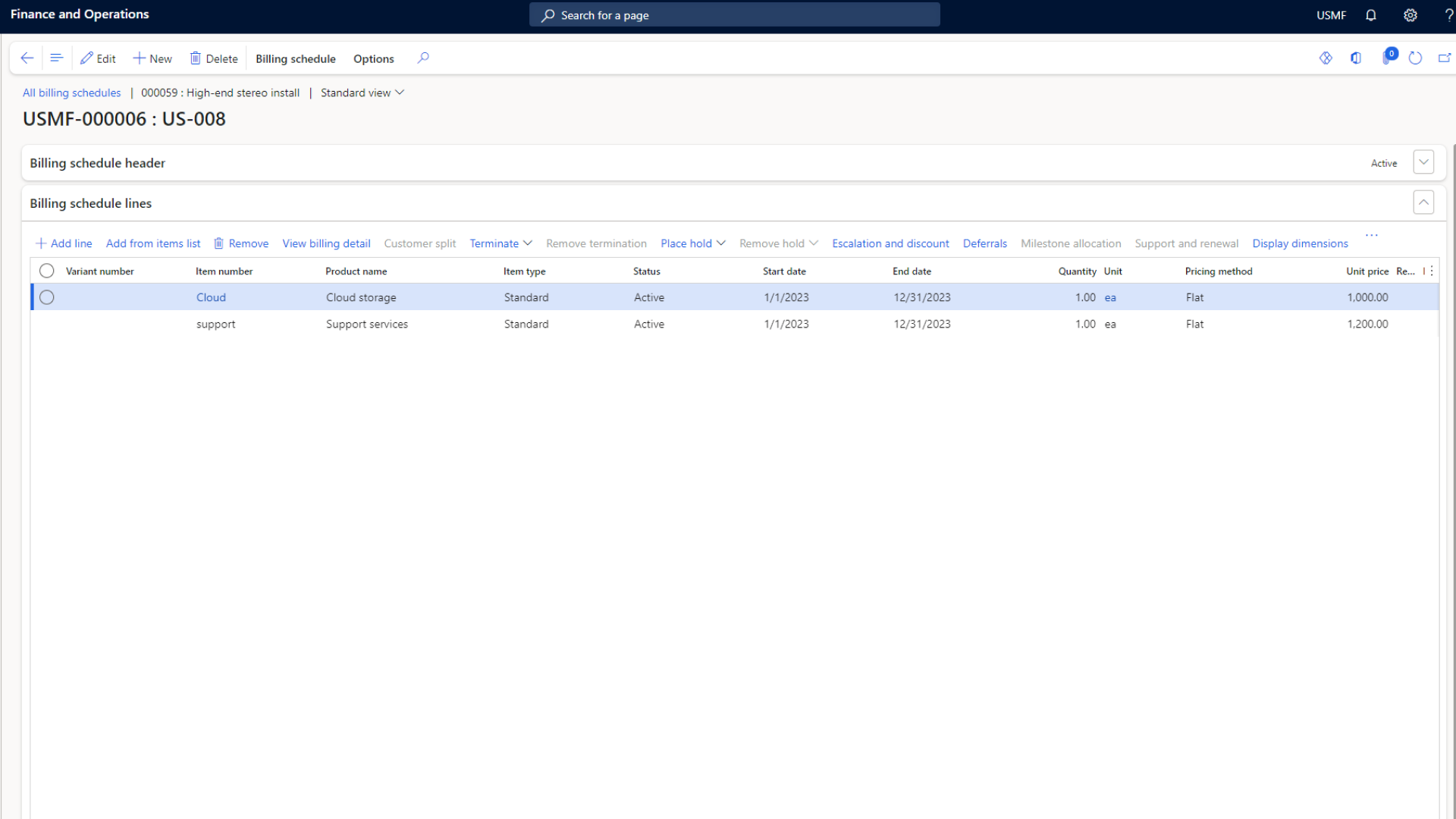
From your billing schedule you can create a new project invoice. Moreover, you can set up periodic operation to generate invoices automatically. You can either post invoices automatically or only create it and modify.
Invoice proposal
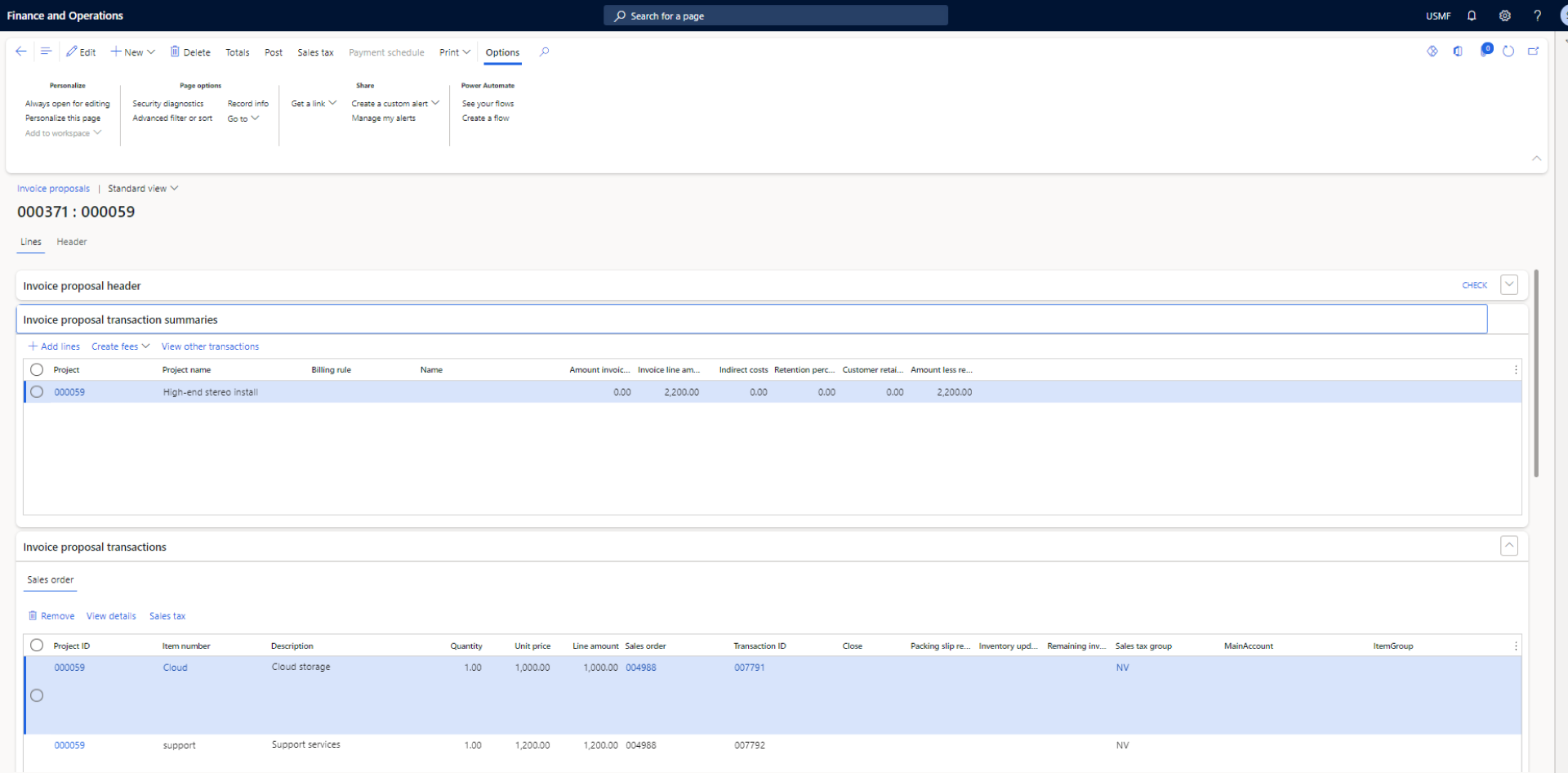
With right configuration billing schedules can help IT companies make their invoicing process easier. Instead of creating the same invoices each month it can be now done in 2 clicks.
Revenue and expense deferrals
Now lets look at deferrals with projects. On some time and material projects, the revenue or cost might have to be deferred and recognized over a period. For example, for one project, the customer agrees to pay for a yearly subscription for a service, such as cloud storage or a support contract. A deferral schedule can be created to enable project revenue for the service to be recognized monthly. This approach helps manage revenue for the project, because it can be recognized when it’s earned.
System allows you to configure deferrals for 4 different categories of transactions separately – hours, fees, items and expenses. Moreover, you can configure separately costs and revenue deferrals if it is necessary.
Deferrals setup
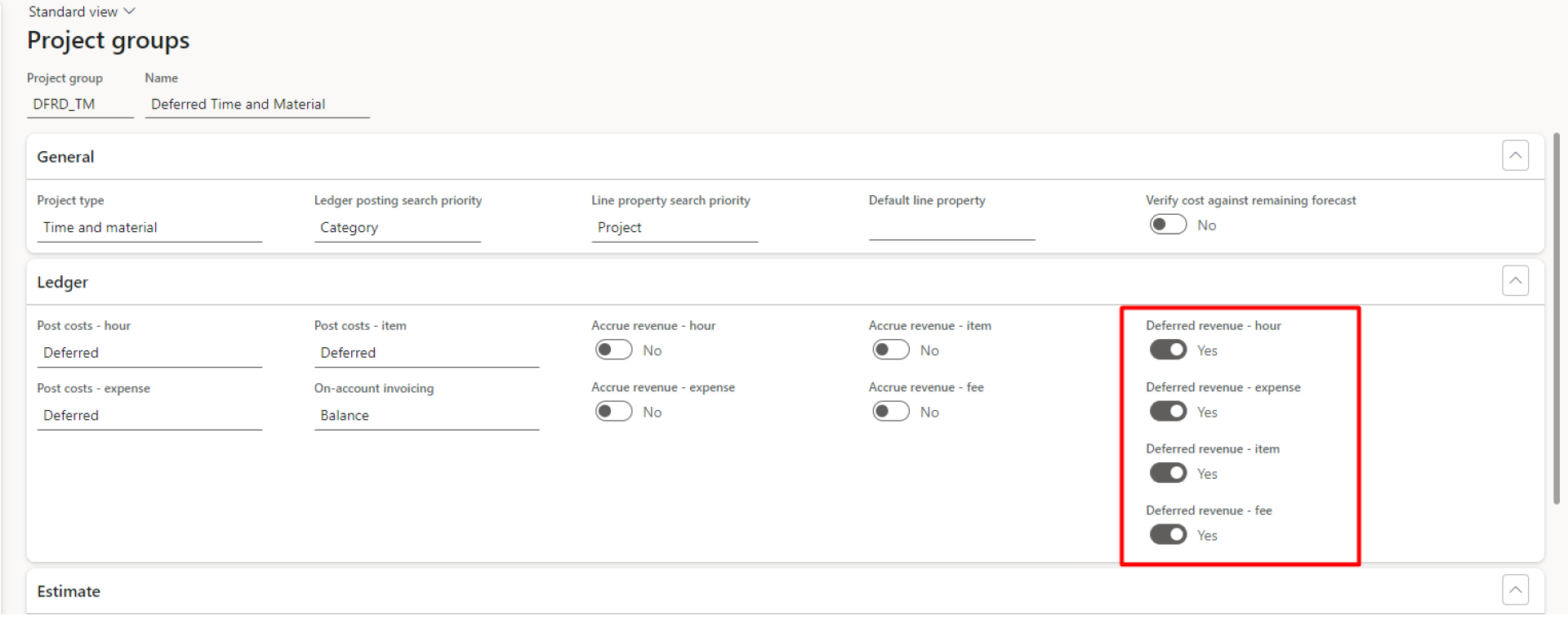
If you turned on deferrals when you try to post project transactions you will see additional setup for deferrals. After the posting system will automatically create deferral schedules so you could easily maintain and recognize your expenses and revenue. Recognition process can be automated by periodic operations in the system
Deferrals in project journals
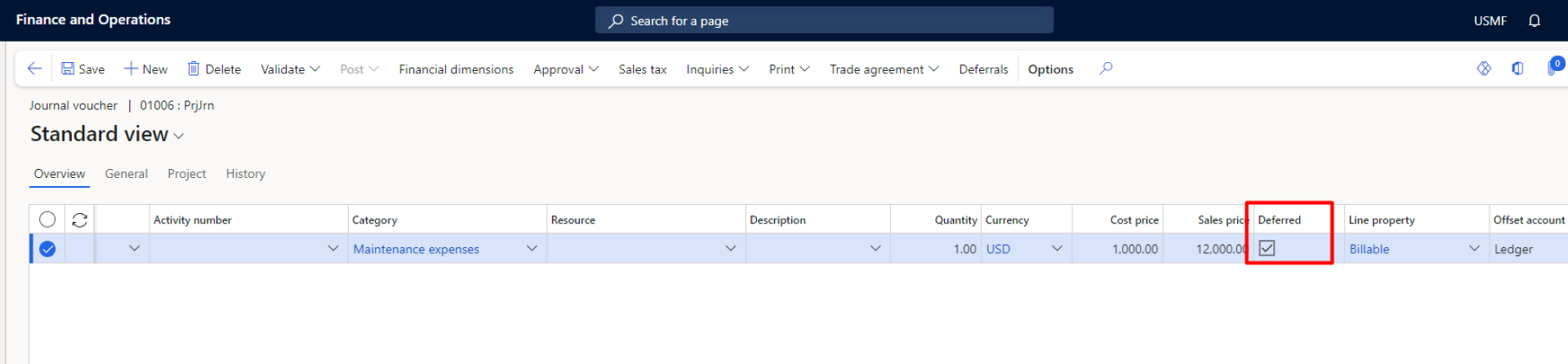
In conclusion, new Subscription billing module functionality can make your invoicing and revenue recognition processes easier and save your managers time.