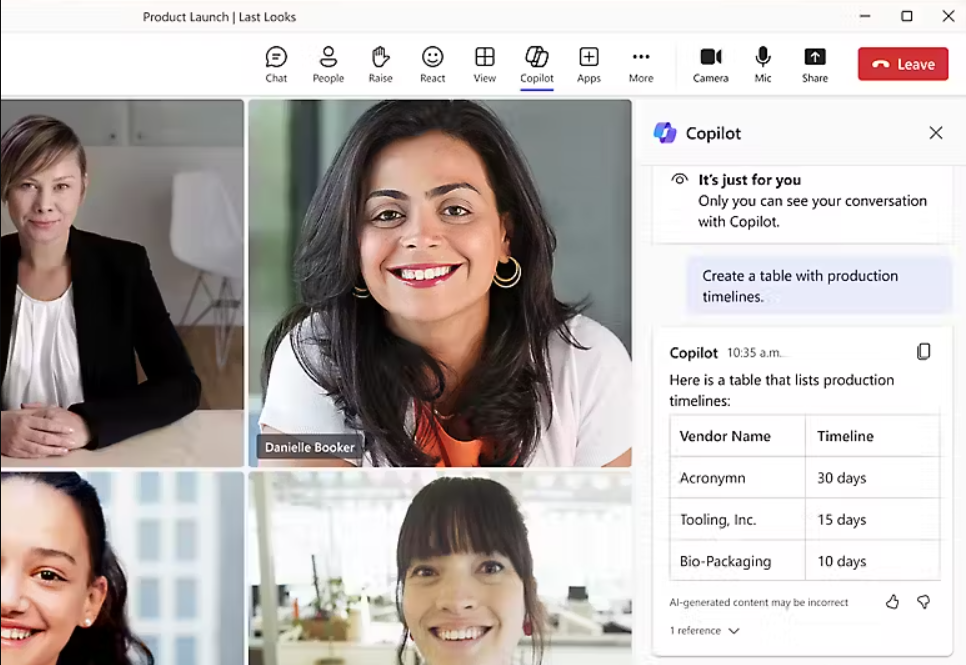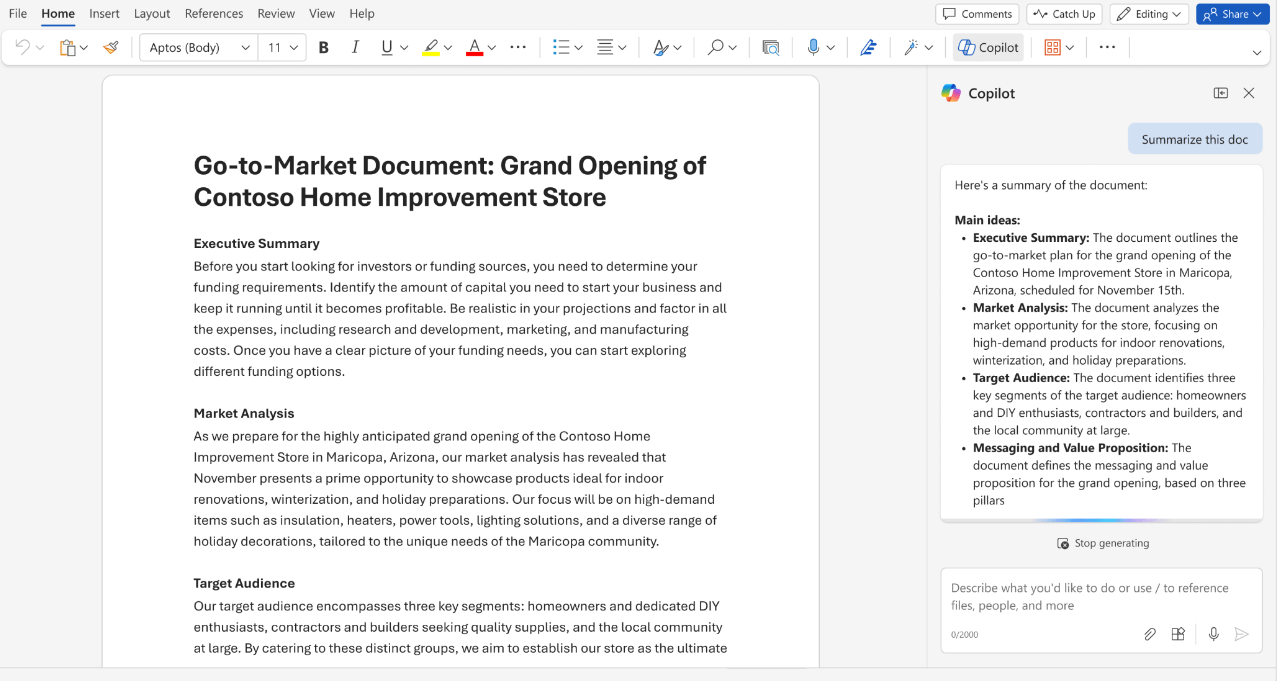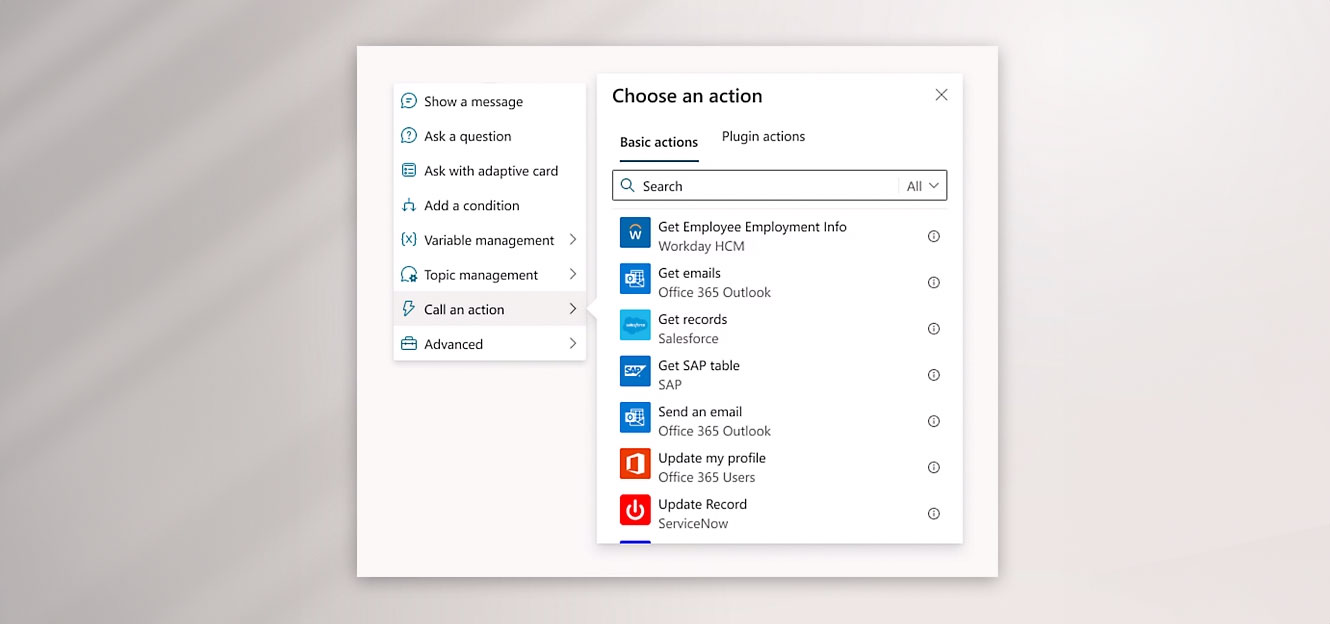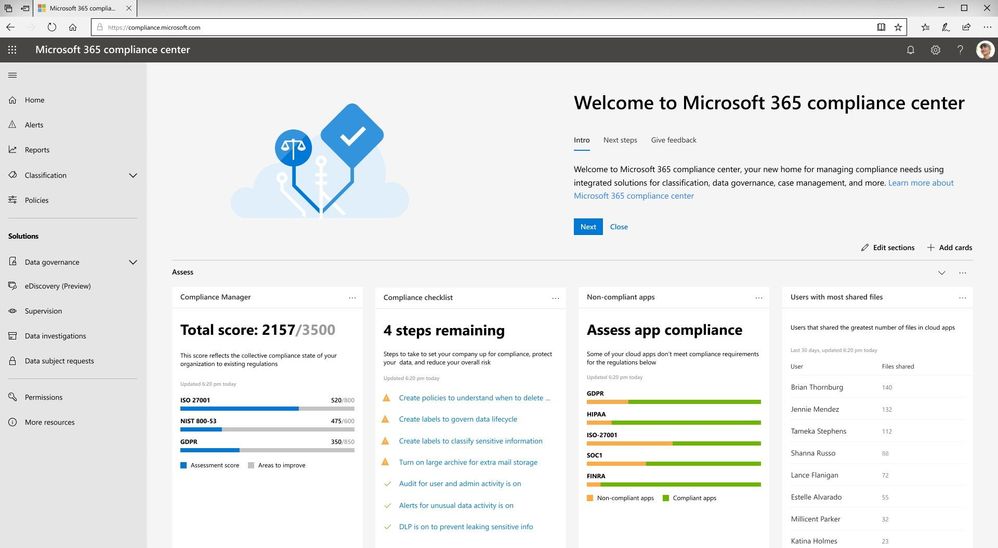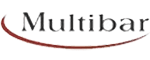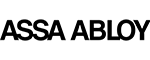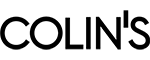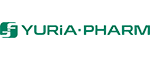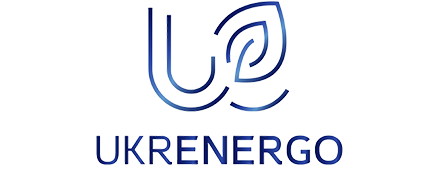Why Copilot for Microsoft 365?
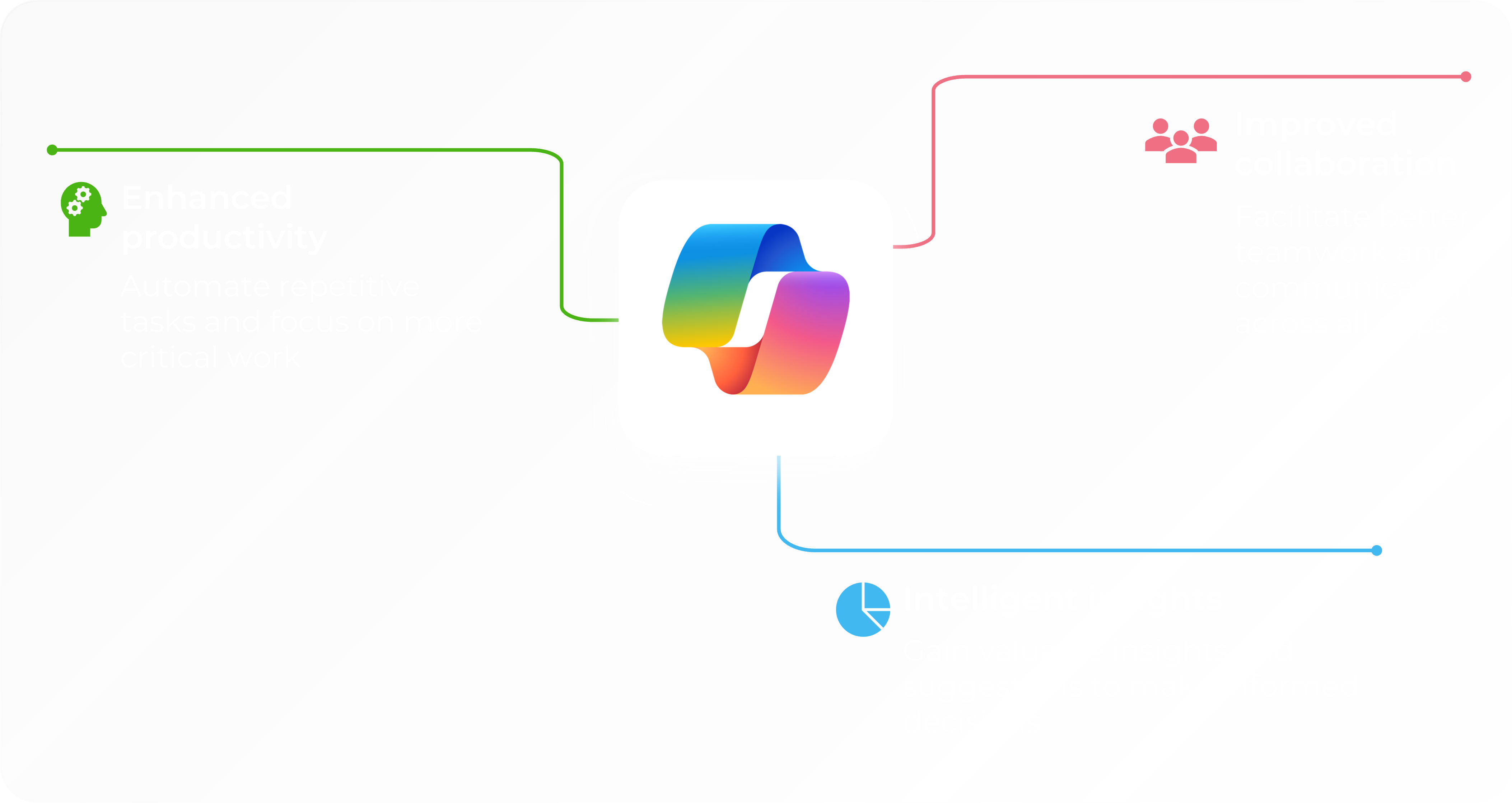
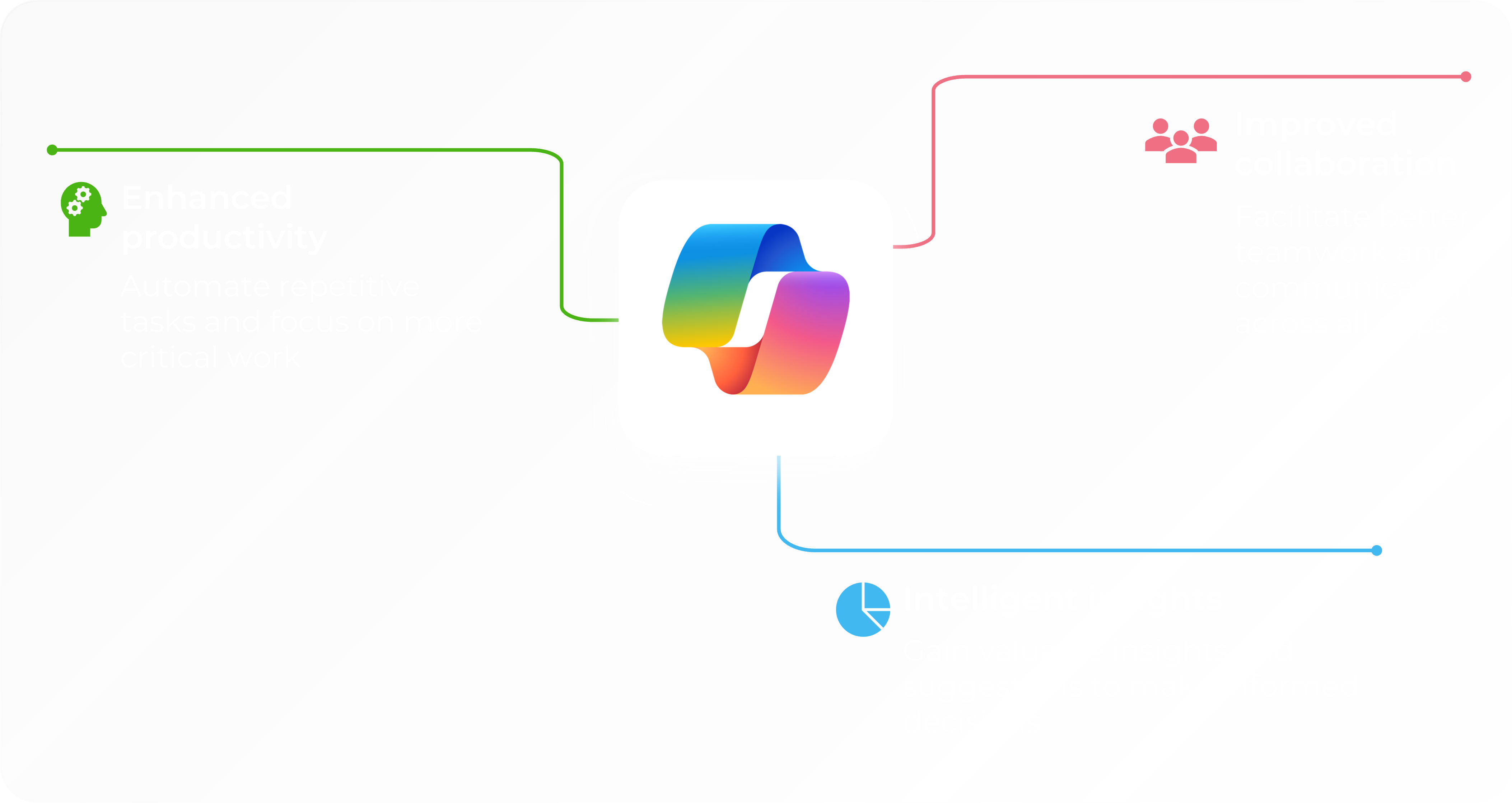
Boost meeting productivity and email management with AI
Leverage advanced language models to integrate seamlessly with your work content and context, enabling you to tackle any task with precision. Stay actively engaged in meetings, effortlessly catch up on those you miss, and summarize lengthy email threads. Generate quick, accurate draft replies to streamline your communication.
Enhance your writing with Copilot
Copilot assists in drafting, editing, summarizing, and content creation. Start presentations effortlessly from a prompt or outline using natural language commands. Detect trends, generate impactful visualizations, and receive tailored recommendations for optimal results.
Copilot capabilities
Integrate and optimize Copilot for your business needs
Link Copilot to your CRM, ERP, and other business apps. Customize Copilot to automate workflows using a user-friendly studio. Define Copilot’s responses with tailored topic flows. Ensure your customizations are secure with robust access controls, user permissions, and detailed analytics.
Maximize data security with advanced compliance controls
Your data benefits from robust enterprise compliance and security measures. Copilot seamlessly integrates with the security, compliance, and privacy policies of Microsoft 365. Select, adjust, or reject AI suggestions to fit your specific needs.