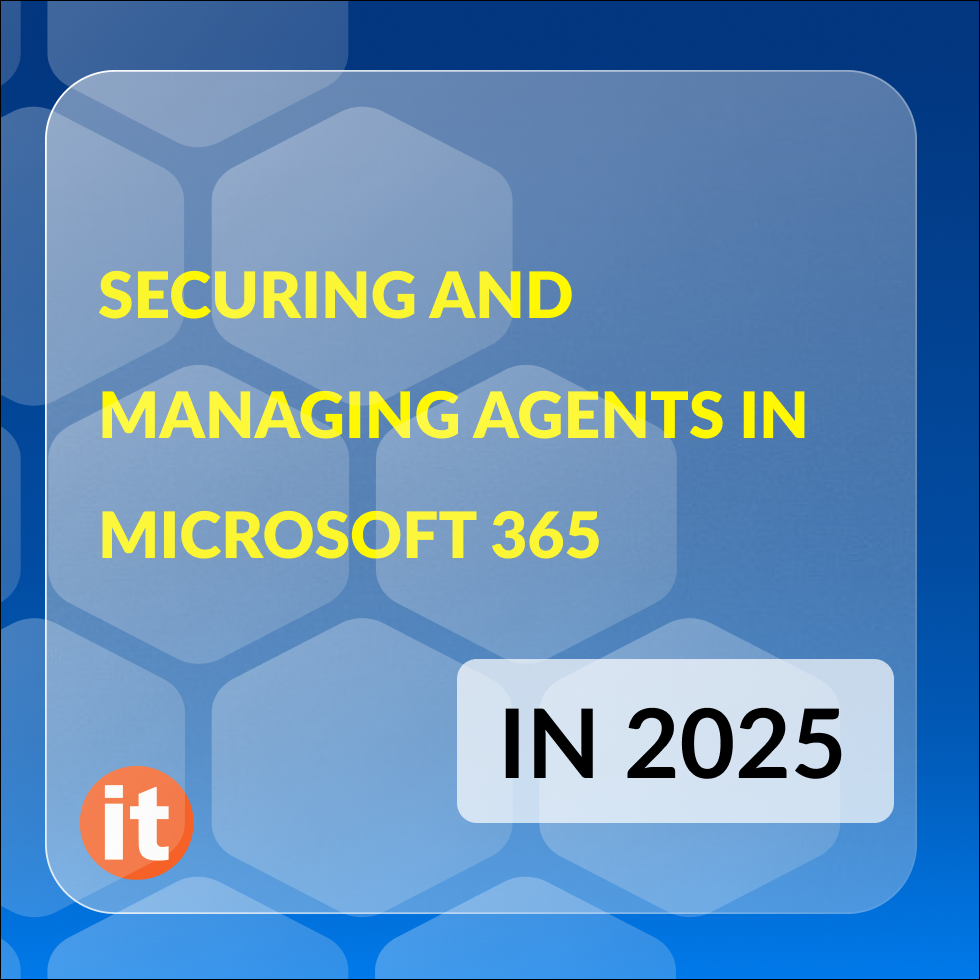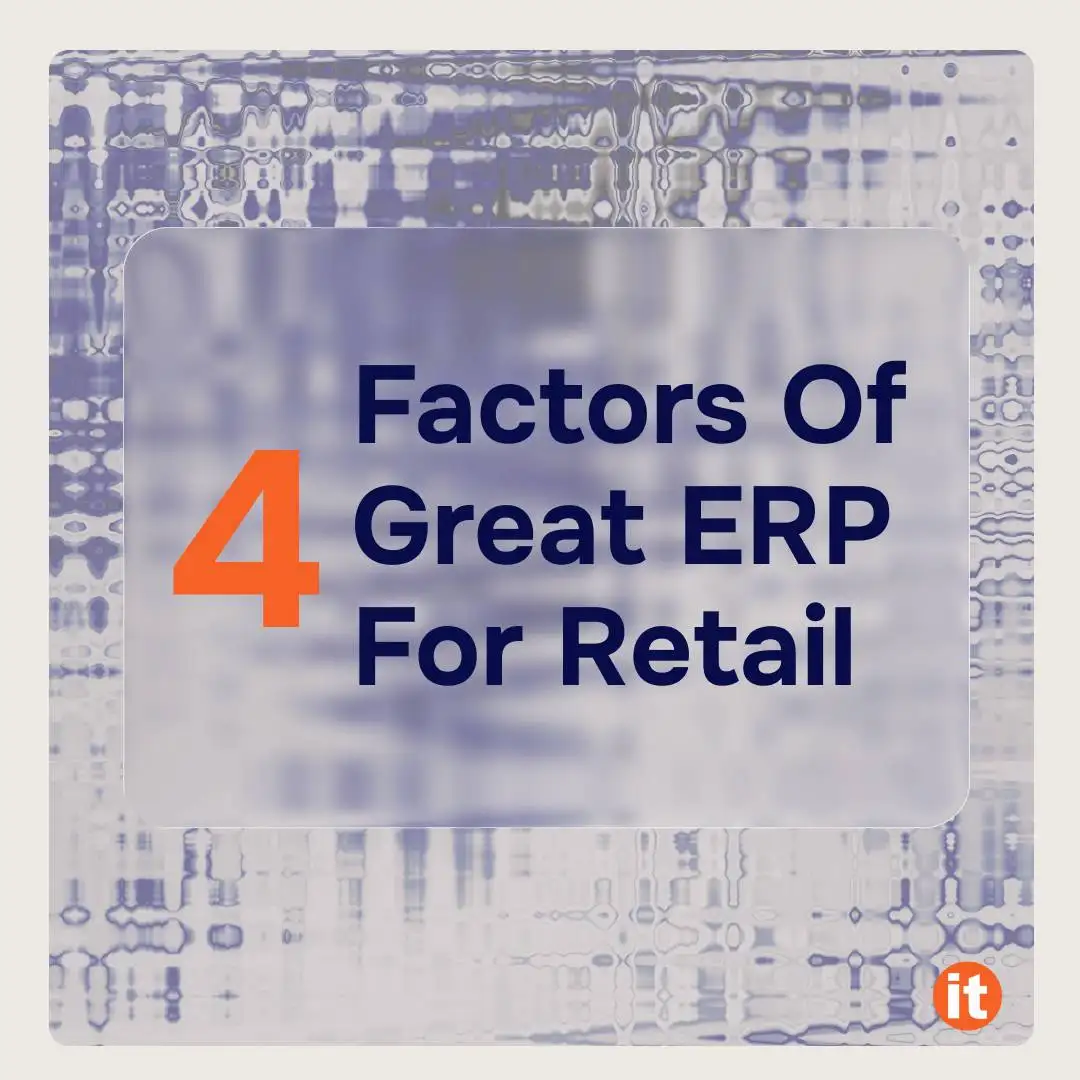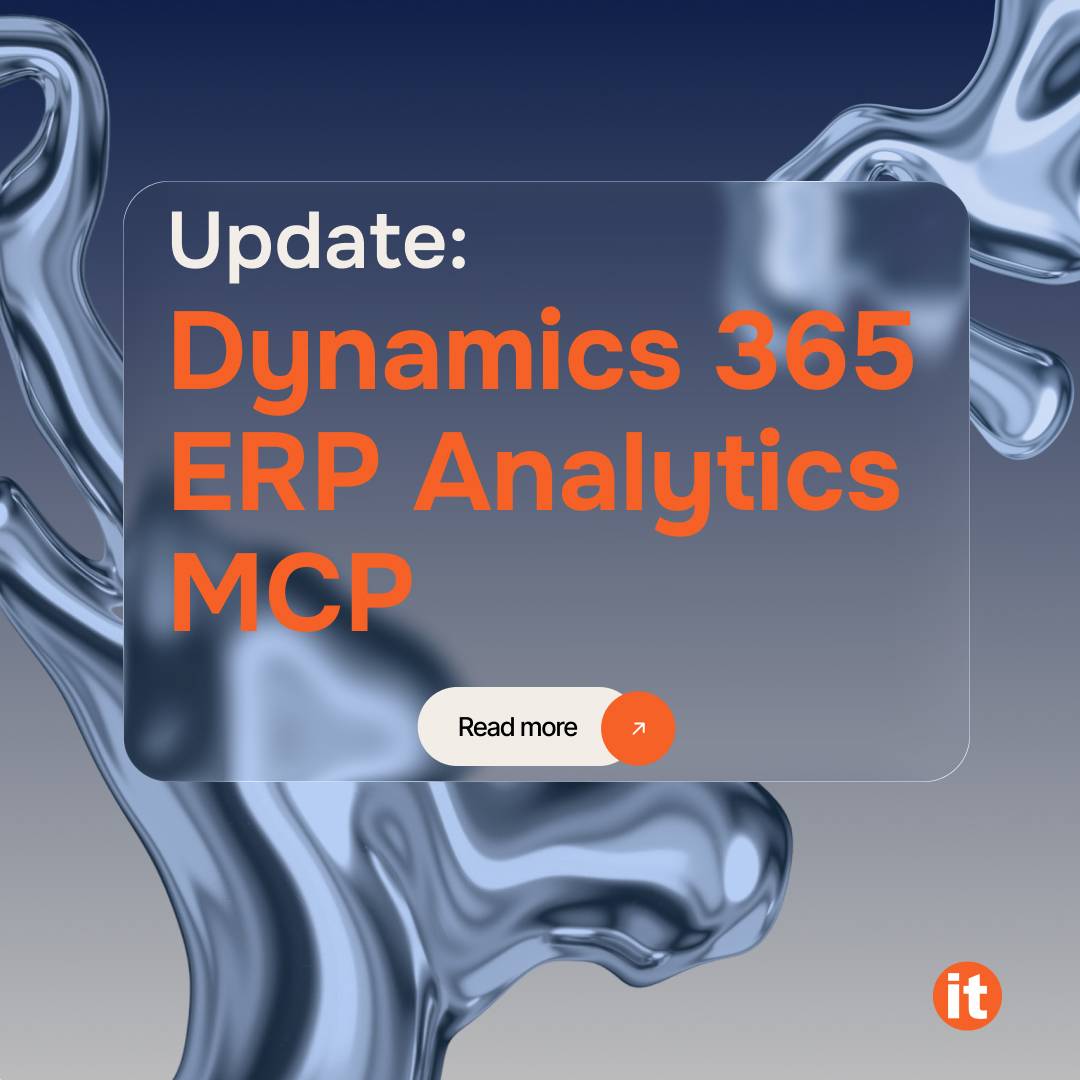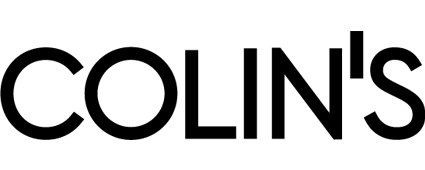- AI Agents in Microsoft 365: From End Users to Pro Developers
- Three Pillars of AI Agent Governance in Microsoft 365
- Securing Copilot: Governance and Risk Management in Microsoft 365
- Cost Management and Licensing Models
- Data Security and Management in Copilot Studio
- Implementation and Governance Practices
- Reducing Risks, Driving Innovation
AI agents are now essential for enhancing productivity and streamlining operations. Microsoft 365 offers tools to help users automate tasks, create content, and make better decisions. To use these tools safely and effectively, organizations should establish a robust governance framework that prioritizes security, compliance, and control.
AI Agents in Microsoft 365: From End Users to Pro Developers
AI agents in Microsoft 365 come in different types. SharePoint-based agents handle simple task automation, while Copilot Studio supports more advanced and customizable workflows. Power users and developers can use Copilot Studio or Pro Developer Tools to build complex AI solutions. This range of options supports users with different skills and needs.
The main groups using AI agents are end users, makers, and developers. End users are typically non-technical employees who use tools like SharePoint or Copilot Studio Agent Builder. Makers are more tech-savvy and design custom logic and workflows in Copilot Studio. Developers utilize professional tools to create enterprise-level agents that adhere to IT policies and standards.

Three Pillars of AI Agent Governance in Microsoft 365
Microsoft 365 uses three main pillars to govern AI agents: tool controls, content controls, and agent management. Tool controls, managed in the Microsoft 365 Admin Center and Power Platform Admin Center, set what features are available for creating agents. Content controls make sure agents only access approved data, using tools like Microsoft Purview and SharePoint Advanced Management. Agent management covers deploying, monitoring, updating, and removing agents through central admin portals.

Securing Copilot: Governance and Risk Management in Microsoft 365
Copilot, the main AI assistant in Microsoft 365, operates under specific administrative controls. The Copilot Control System in the Admin Center shows how agents are used and highlights any risks. Each agent acts like an app in the Admin Center, so administrators can review metadata, manage permissions, and approve or block agents based on security rules and agent access to sensitive information.
Tools like Restricted Content Discovery, site sharing limitations, and download blocking policies work together to keep data safe. Plus, advanced reporting tools offer insights into usage and help monitor adoption across different departments. On top of that, Microsoft Sentinel provides real-time security alerts and thorough forensic analysis to spot any unusual activities.
Cost Management and Licensing Models
Managing costs is also important for AI agent governance. Organizations can choose traditional licensing or metered billing. Metered billing lets unlicensed users access AI tools on a pay-as-you-go basis, with no upfront costs, making it easier to scale across departments.

Data Security and Management in Copilot Studio
Copilot Studio works closely with Power Platform governance features like Data Loss Prevention policies, sensitivity labels, and environment management. By separating development into testing and production environments, organizations can reduce risks and stay organized. Admins can also control how agents are shared, limit data exposure, and manage changes after release.
Connectors in Copilot Studio are grouped as business, non-business, or blocked. DLP policies enforce these groups and control how data is transferred. This helps AI agents follow data governance rules and lowers the risk of data breaches.
Microsoft Purview takes data governance to the next level when it comes to AI interactions. It provides a comprehensive look at how sensitive data is accessed and shared by AI agents. If any suspicious activity is spotted, like former employees trying to access critical data, the system raises a red flag for further investigation. Data Loss Prevention (DLP) policies prevent agents from using information marked as Highly Confidential, ensuring that data security is a top priority.
Weekly SharePoint assessments help find any oversharing by showing access patterns and highlighting areas that need attention. Sensitivity labels are used throughout the AI agent’s lifecycle, from prompts to responses, to support data classification and protection. Insider Risk Management tools are also important for spotting unusual activity that could mean a breach or insider threat.
Compliance is bolstered through tools like CommunicationCompliance is supported by tools like Communication Compliance, eDiscovery, and auditing. These tools make sure all AI agent interactions are logged, monitored, and can be retrieved for legal or regulatory needs. Data lifecycle management policies help control how agent data is kept or deleted to match company policies and privacy standards.
Implementation and Governance Practices
Copilot, organizations should kick things off with a pilot program. Choose a team of champions who have Copilot licenses and give them access to Agent Builder tools. Encourage them to explore and showcase potential use cases. Once they achieve some initial success, broaden access through structured training and security groups, making sure that only trained employees can create agents.
Setting up a Center of Excellence (CoE) is key for managing agent governance. This team sets standards, manages risks, and checks the quality and security of shared agents. As more agents are deployed, departments can use pay-as-you-go meters, and the CoE can track usage with alerts and dashboards to avoid overspending and unauthorized sharing.
Reducing Risks, Driving Innovation
AI agents and Copilot can change how organizations work, but without strong governance, they may cause security and compliance problems. By using the strategies above, organizations can get the most from AI while staying in control and reducing risk. A solid governance framework helps businesses innovate responsibly and stay competitive as AI grows.