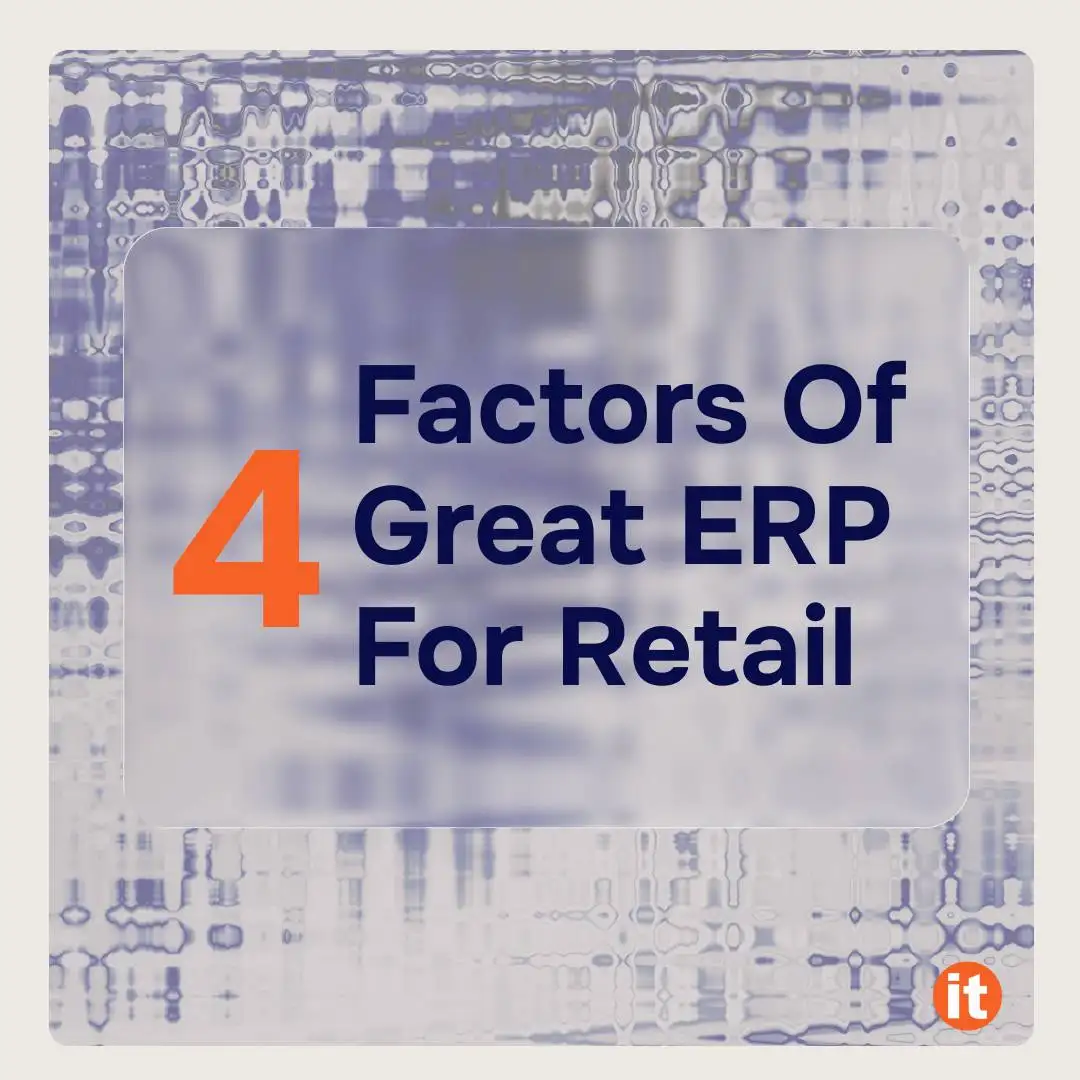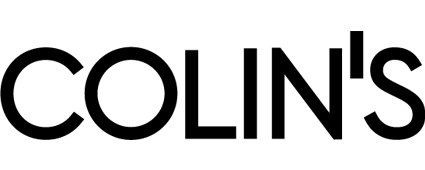Rebate management module overview
Today’s companies face competitive pressures to reduce and manage costs as well as good working relationships with suppliers. In an increasingly competitive environment, the successful management and profitability of vendor rebates is of utmost importance.
A vendor rebate is a type of vendor allowance or incentive in which a part of the purchase price is returned by the seller to the buyer when a specified quantity or value of goods has been purchased within a specified period.
Vendor rebates involve buyers or retailers requesting a percentage of a product’s cost from the supplier, which is then used by the buyer to promote sales through marketing, or to offer discounts to consumers.
In the trading business, it is common for a company to be qualified for a monetary reward in return for achieving preset purchase targets. Better management of their vendor rebate programs is an important part of the company’s financial success.
Rebate management supports the creation, maintenance, and processing of rebates. Rebates are typically based on the purchase of a specific quantity or value of goods during a specific period.
Rebate management capabilities have been present in the Dynamics solution for a long time, but dedicated Rebate management module is introduced within Dynamics 365 Finance and Operations solution since 2021 release wave 1.
Rebate management module in the Dynamics 365 Finance and Operations greatly reduces the complexity and administrative burden associated with rebates programs. It enables organizations to focus on maximizing the benefits of these programs while retaining flexible and efficient processes and eliminating the need for manual calculations.
Retroactivity
One of the interesting features of the module is retroactivity, where rebates deals are negotiated with the vendor already during the period and can be applied to purchases or sales that have already been invoiced.
Calculation basis
Vendor rebates can be based on either purchase orders or sales orders. They can be calculated based on products that are purchased from the rebate vendor and sold to customers via sales invoices.
Flexible calculations
Rebate calculation periods are available for both customer deals and vendor deals. A calculation period defines the length of the deal, the calculation frequency, and the calculation period. The rebate management module can be accrued based on the sales order quantities or amounts for qualified products during the rebate period.
For each agreement calculation, any of the following periods can be set as Invoice, Day, Week, Month, Quarter, Year, customized period, any multiple of any of the previously listed periods.
The calculation can be applied to individual vendors and products, groups of vendors and products, or all vendors and products. Rebates that have multiple detail lines can have different qualifying date ranges. The provision and claim periods can differ. For example, provisions can be processed every day, whereas claims are processed once per month.
Rebates can be configured based on many different parameters. They can be configured as percentage, rate, fixed amount. There are few main calculation methods like Stepped, Cumulative, Rolling, Total value.
Rebate calculation results can also be reduced by other rebates, depending on whether the rebate is set up to calculate based on the net amount.
On the vendor side, rebates that are based on sales orders can calculate the price based on a first in, first out (FIFO) rule, the latest purchase price, the average purchase price, or the sales price.
Rebate target transactions
The outputs that the rebate deal or agreement generates can be financials or items.
Financial outputs are determined by the payment type that is assigned to the agreement from the posting profile. These outputs can include vendor invoices. For auditing purposes, financial rebate target transactions include a reference to the originating rebate agreement.
Item outputs create a free item purchase order for vendor rebates. Item rebate target transactions contain options to determine which rebate reference should be entered on the free item purchase order.
Accurate rebate calculations
The combination of the associated deals, the frequency of the calculations, the calculation basis, and the calculation method that is selected determines the accuracy and precision of rebate calculations. Rebate provisions can be used to accrue posted and claimed values.
Provisions can be managed daily, weekly, monthly, or according to a custom period. However, the functionality can allocate receive payment of it, at any defined frequency that is the same length as or longer than the provision frequency.
Users do not need to handle deals or provisions in two steps. Provisions and write-offs are posted directly to the ledger. Additionally, credit notes can be created automatically. Therefore, there is full integration with accounts receivable. During processing, the calculations can consider settlement discounts, paid invoices, trade discounts, and existing credit notes to ensure that amounts and values are accurately calculated.
When rebates are calculated, the process creates transactions that can be reviewed before posting occurs. A separate process posts rebate management transaction. Reporting statements and transaction listings can be obtained to ensure compliance, effectiveness, and transparency.
Rebate Workbench
The workbench lets you view and process all provisions, rebates, and write-off transactions in a central place, rather than requiring you to open each rebate program separately. From the rebate workbench, you can quickly access all provisions and rebate claims, and process or purge the transactions.
Case description
So, let’s imagine we have a chance to try out this new great functionality.
One of our vendors (let’s assume it’s 1004 Northwind Traders) has decided to conquer a new regional market for sports equipment. Our company USRT Contoso Retail USA, being a retailer, decided to help him with this great idea. Of course, we would like our efforts to be rewarded. So, we expect vendor rebates if certain results are achieved.
So, it’s going to be a fun month during which we venture out to buy the full supplier range and try to sell as much as we can in anticipation of rebates.
Expected rebates
That’s what we expect.
Purchased quantity-based vendor rebates
Sales value-based vendor rebates
It was not possible previously to calculate vendor rebates based on sales.
But now the opportunity has arisen, so…
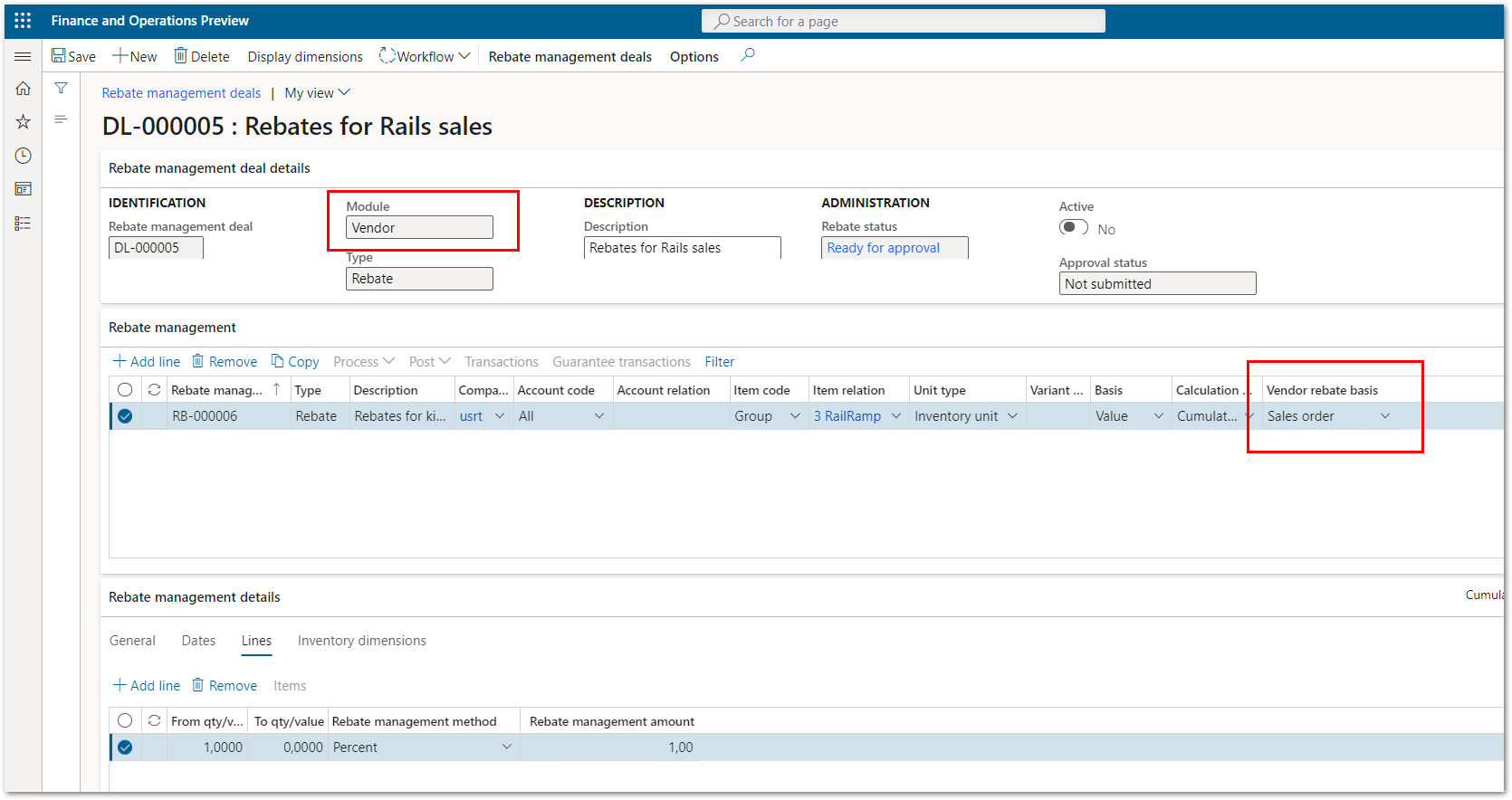
Our purchases and sales for the period
We will see the results at the end of this article, but for now we will present our purchases and sales for the month.
Items
Each of the purchases consist of the following items:
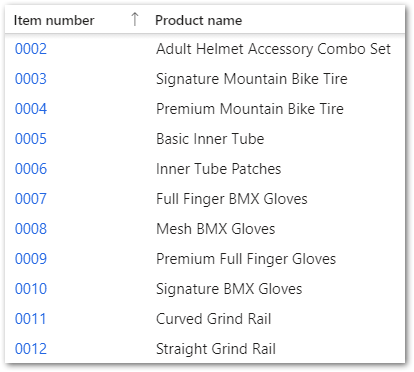
Purchases
Purchases have been made:
Sales
Sales have been made:
So, let’s see later what bonuses this gives us.
Process and review rebates
So, after making all the necessary settings and processing (calculation) of rebates on the basis of approved deals we got all the expected rebates calculated.
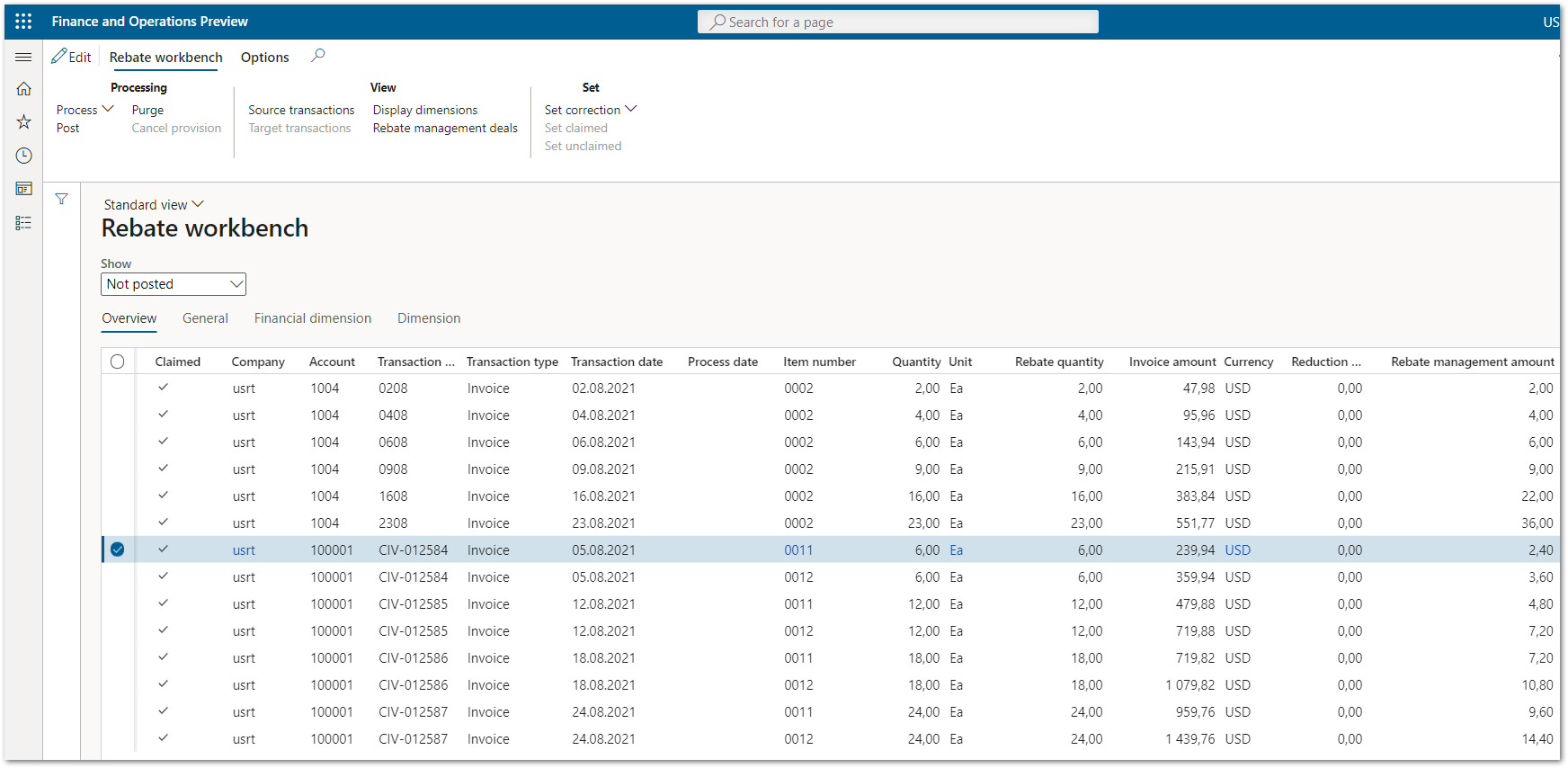
Other features
As we can expect, the new module provides us with many standard features, including reports, requests, batch processing, etc.
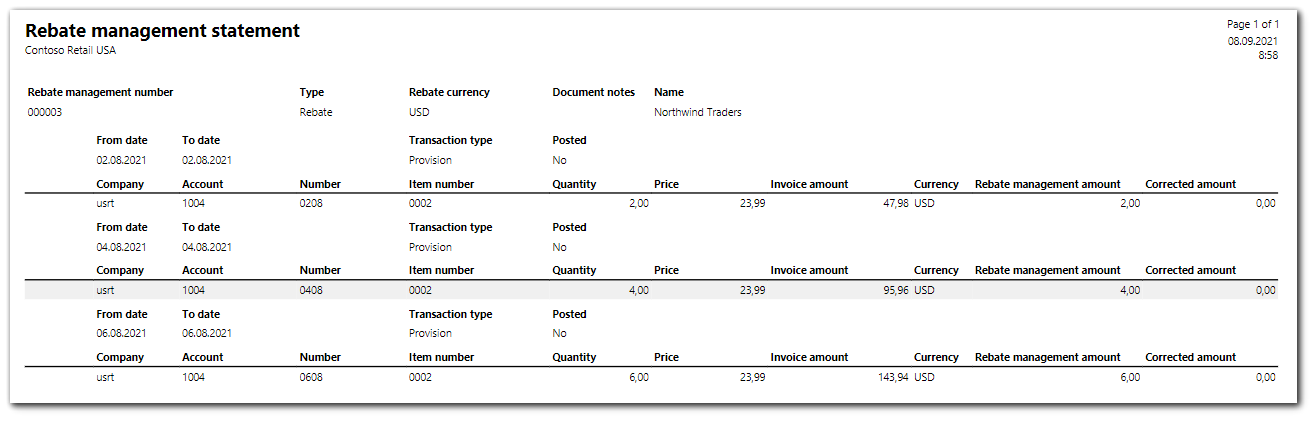
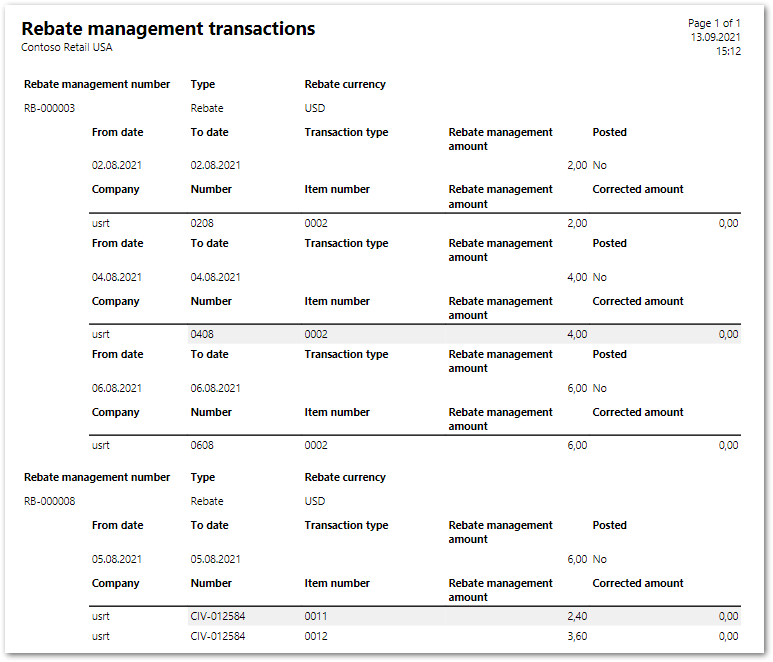
Conclusions
So, we were able to make sure that all of our flashy cases were successfully and easily handled by the system.
All we need to do is to pay attention to deals with vendors, and all calculations will be done quickly and accurately by the Dynamics 365 Finance and Operations Rebate management module.
In the next article, we will take an in-depth look at the settings and features of the Rebates management module in Dynamics 365 Finance and Operations.